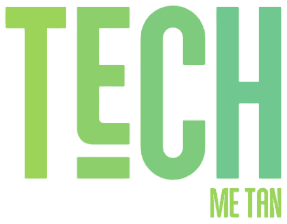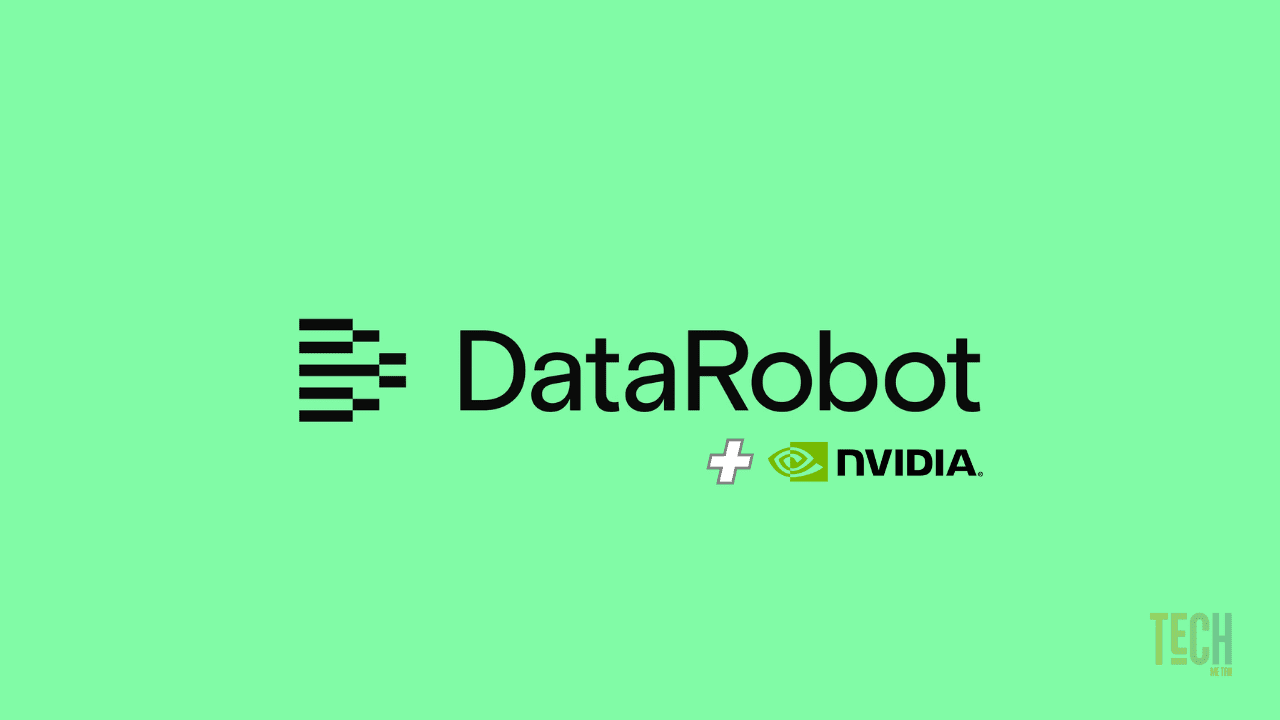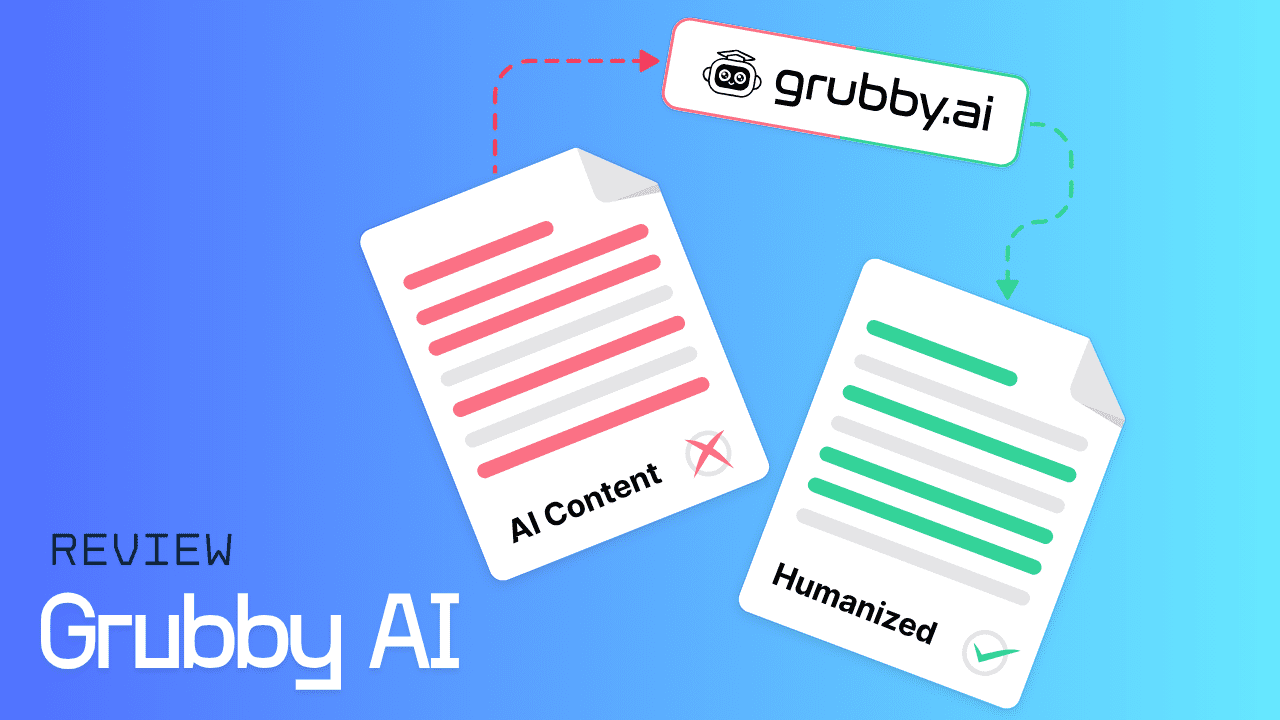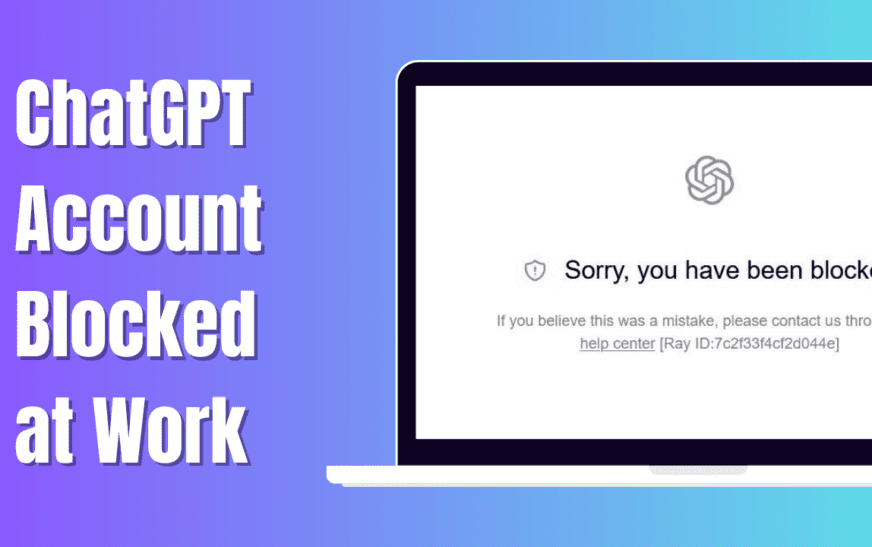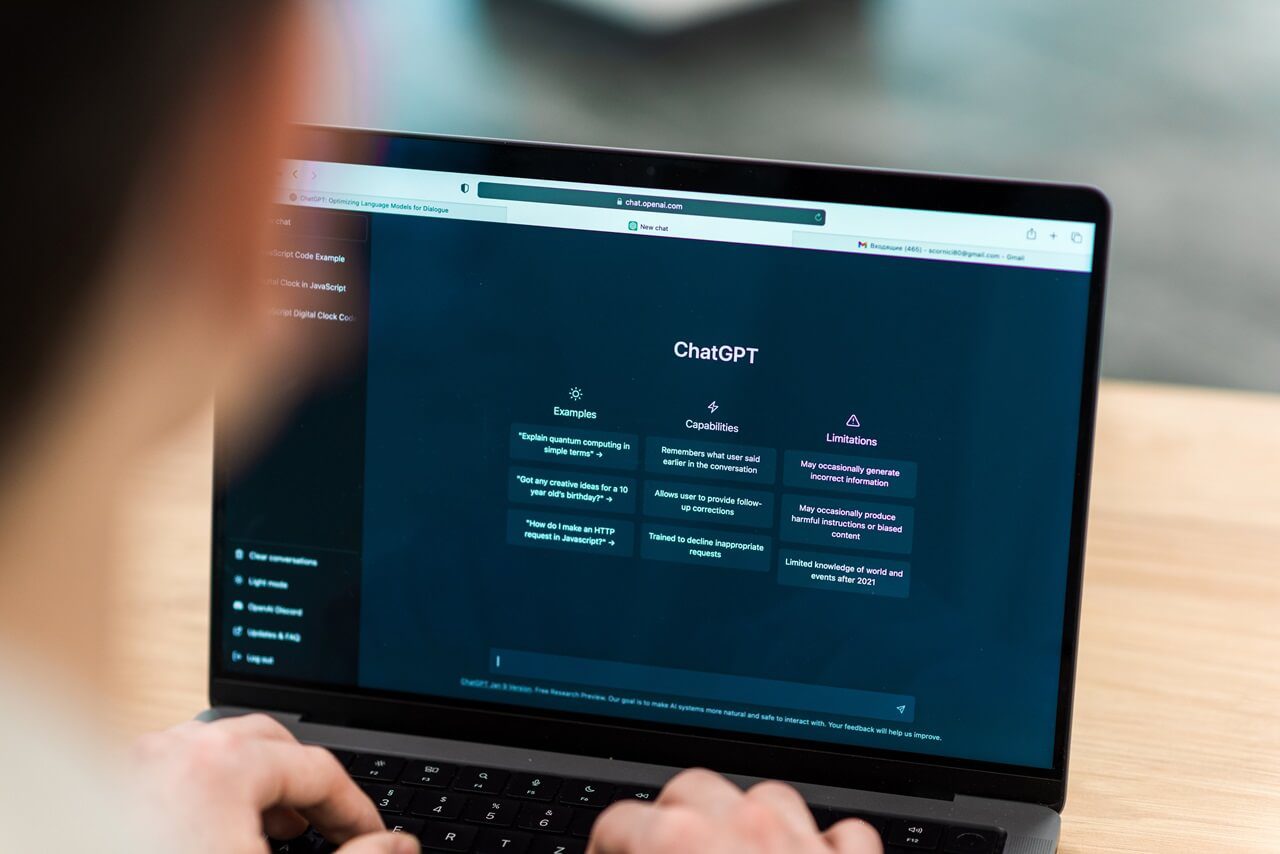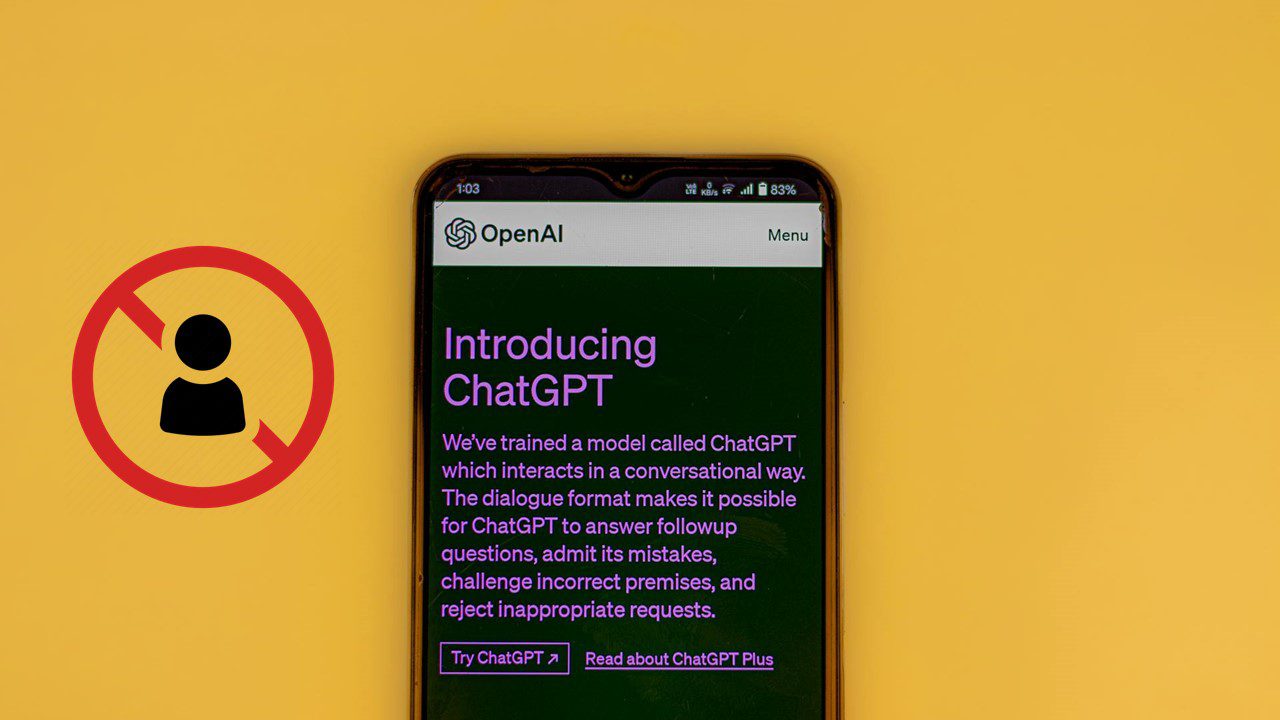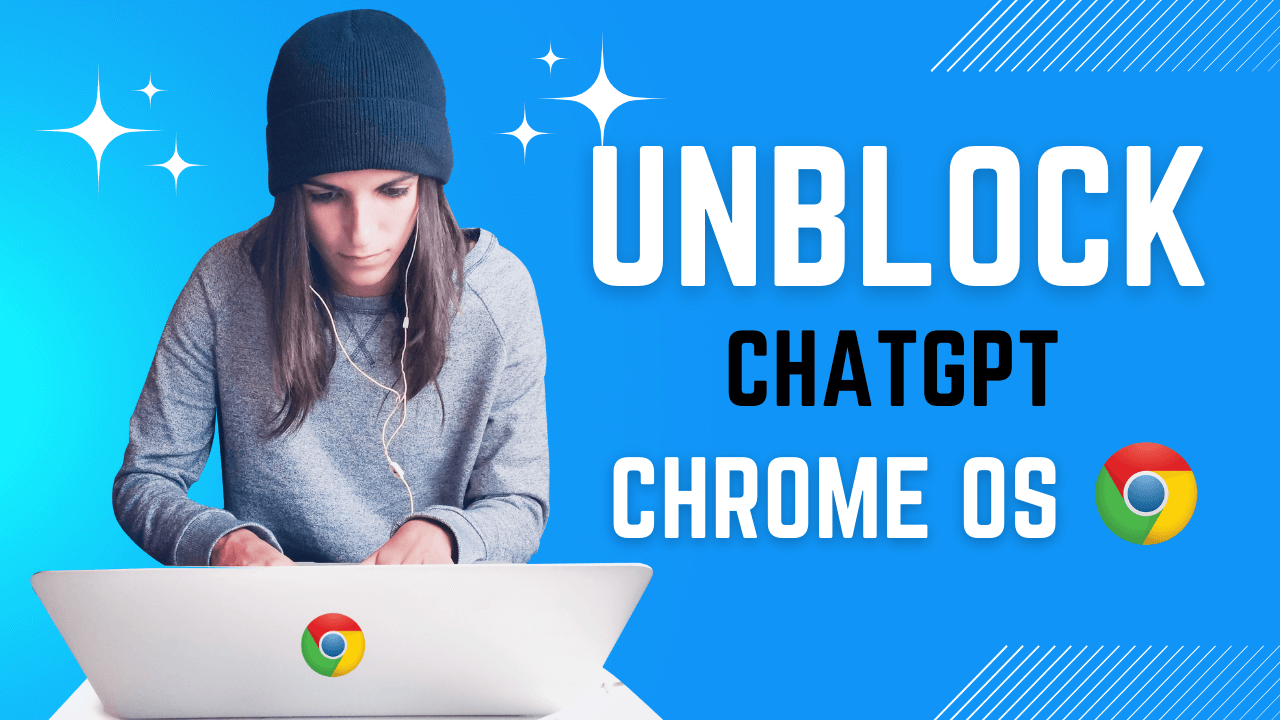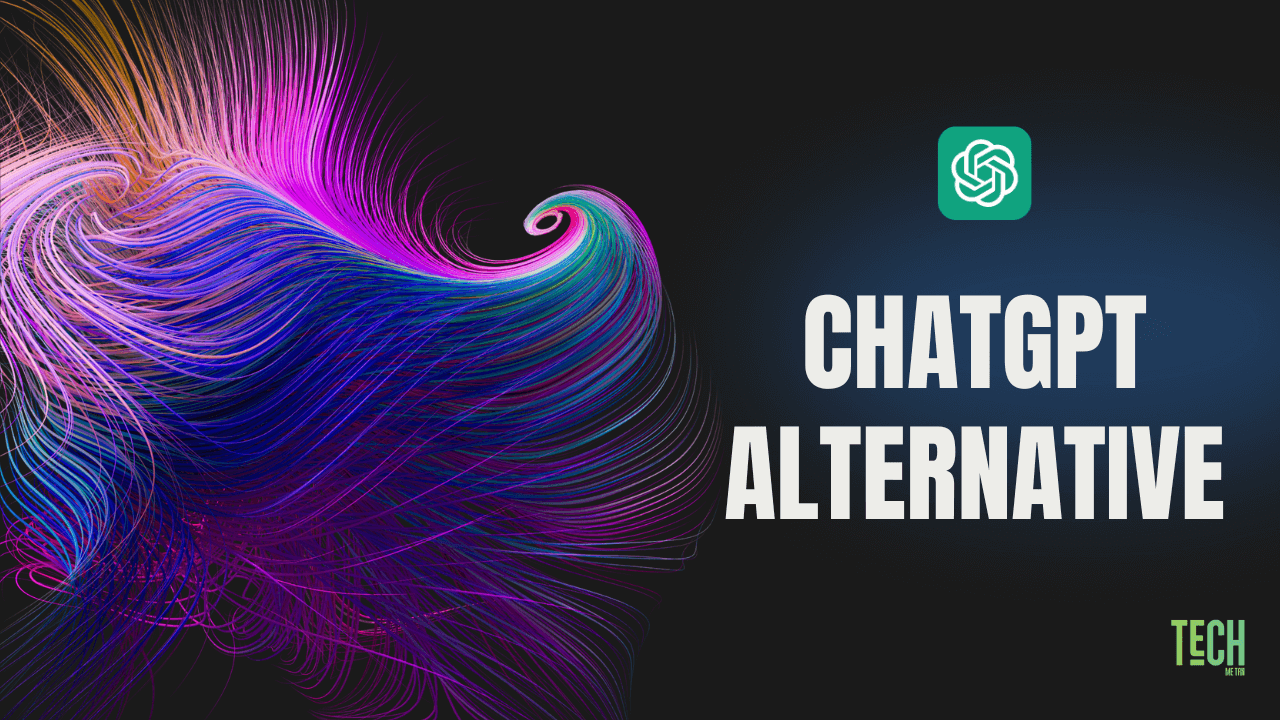ChatGPT, the popular AI chatbot developed by OpenAI, has been experiencing slowdowns and lag issues lately, frustrating many users who rely on it for daily tasks.
If your ChatGPT feels slower than usual, it’s not just you. There are multiple reasons, from high server load to complex model processing, that affect its speed. In this updated guide, we’ll explain why ChatGPT gets slow and what you can do to make it run faster.
Why ChatGPT is so slow?
ChatGPT’s response speed depends on several factors like server traffic, model type, and your internet stability. When comparing versions, GPT-5 vs GPT-4 vs GPT-4 Turbo, GPT-5 is the slowest because of its higher complexity and reasoning capabilities. You can check out the current ChatGPT speed graph for proof. And besides these, there are other reasons why ChatGPT is so slow, like: –
1. High Traffic and Server outage
ChatGPT has gained immense popularity, leading to a surge in user traffic. This increased demand can overwhelm the servers, causing delays and interruptions or server down in the service. If ChatGPT is not working or facing any problems, you will be able to see a graph displaying the trend of user reports over time on Downdetector website.
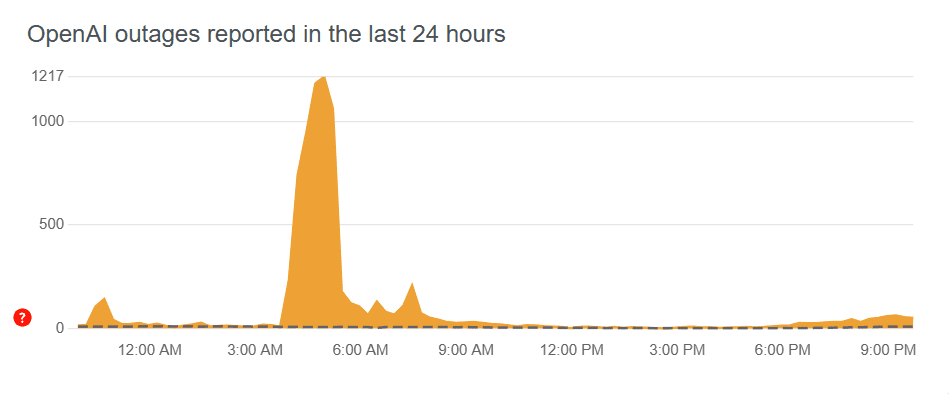
2. Model Complexity
ChatGPT, especially the latest version, ChatGPT-5, is a highly complex language model with advanced natural language processing capabilities. Complex or lengthy queries may require more processing time and computational power required to generate responses can contribute to slower performance.
3. Internet Connection Issues
Users’ internet connection speed and stability can also impact the responsiveness of ChatGPT. Slow or unstable internet connections can lead to delays in the communication between the user and the AI model.
4. Validation and Safety Measures
Every ChatGPT reply goes through moderation and validation filters to prevent unsafe or biased content. While this ensures quality and safety, it also adds a bit of delay in generating responses.
5. Request complexity
The speed of ChatGPT’s response can be influenced by the complexity of the request. When a prompt involves intricate reasoning or has multiple layers, it may take a bit longer for the model to process and generate a response. Complex or multi-layered prompts, like code generation or long-form writing — take more processing power and time. The AI essentially solves a “puzzle,” analyzing multiple variables before producing an accurate response.
How to Make ChatGPT Faster?
1. Check Server Status
Monitor the status of the ChatGPT servers, as any reported issues or maintenance activities can help you understand the current performance challenges. The Open AI status page will show you the current status of ChatGPT, as well as any recent server indication or outages.
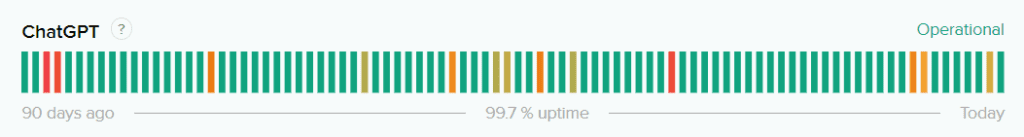
2. Check Internet Connection
Ensure that you have a stable and fast internet connection. Consider using a wired Ethernet connection instead of Wi-Fi, if possible, to minimize latency. Run a quick speed test to ensure your connection is stable. If ChatGPT keeps lagging:
- Avoid VPNs or proxy connections, as they can slow down response times
- Restart your router
- Switch from Wi-Fi to Ethernet
3. Try the ChatGPT iOS or Android App
The ChatGPT iOS and Android app has been reported to deliver responses relatively faster than the browser-based version on PCs. If you have access to the app, you may experience better performance.
4. Interact Without Logging In
Some users have found that interacting with the free ChatGPT service without logging in can provide faster response times, as the system may be less burdened.
5. Upgrade to ChatGPT Plus
The latest version of ChatGPT, known as ChatGPT-5, has been designed with improved performance and capabilities compared to the previous version, ChatGPT-4. Upgrading ChatGPT-5 may result in faster response times. Consider upgrading to ChatGPT 5 Plus, it delivers faster performance and removes many of the restrictions found in the free version.
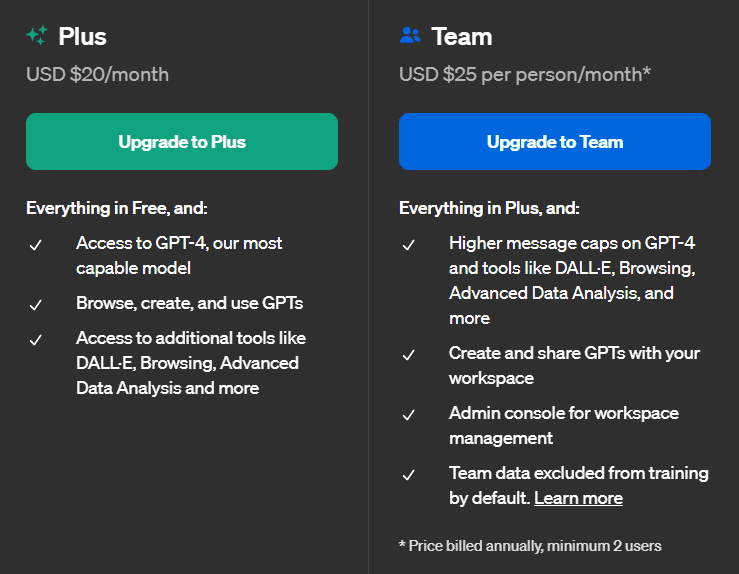
6. Clear Data on ChatGPT
If ChatGPT is still not working, you can try clearing the data on the site. This will get rid of any stored cookies or cached data that might be causing issues. Here’s how you can do it:
- Go to chat.openai.com
- Click your profile icon in your ChatGPT sidebar
- Select Site Settings → Delete Data
- Restart your browser
7. Use a ChatGPT alternative
If you consistently encounter slow response times with ChatGPT and it doesn’t meet your needs, consider exploring alternative AI chatbot services and platforms. There are various AI chatbots available that may offer different features and faster response times. If ChatGPT continues to lag, try faster alternatives like:
- DeepSeek AI
- Claude AI (Anthropic)
- Gemini (Google)
- Perplexity AI
8. Use Smart Prompts for Faster Context Transfer
When long threads start lagging, it’s often due to memory overload in the chat history.
You can use transition prompts to carry context into a new chat smoothly.
Try one of these practical prompts:
- “ChatGPT, please summarize our entire conversation and create a short context prompt so I can continue this discussion in a new chat.”
- “Can you generate a transition prompt for me so I can restart this chat without losing context?”
- “ChatGPT, can you create a clean transition prompt to restart our conversation about job searching, but keep the background info you already know about my skills?”
This way, you can copy-paste the condensed context into a fresh chat, avoiding lag from long threads while keeping the flow.
FAQ
1. Why is ChatGPT slow on my computer but not my phone?
Your computer browser may be causing lag due to cache, extensions, or heavy tabs. The ChatGPT mobile app is optimized for speed, which makes it respond faster.
Fix: Clear browser data or switch to a faster browser like Chrome or Edge.
2. Does ChatGPT get slower the longer the conversation?
Yes. Long chats increase context size, making responses slower.
Fix: Ask ChatGPT to summarize your chat and start a new one using that summary to keep context without lag.
3. Why is ChatGPT slow when typing?
Typing delays happen due to high server load, weak internet, or browser lag.
Fix: Check status.openai.com, use the ChatGPT app, or upgrade to ChatGPT 5 Plus for faster replies.
ChatGPT can feel slow, but there are ways to improve it. Keep an eye on server status, tweak your internet setup, and try different ways to connect. Most issues are due to servers and usually resolve on their own and you don’t need to do anything.