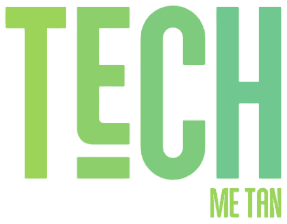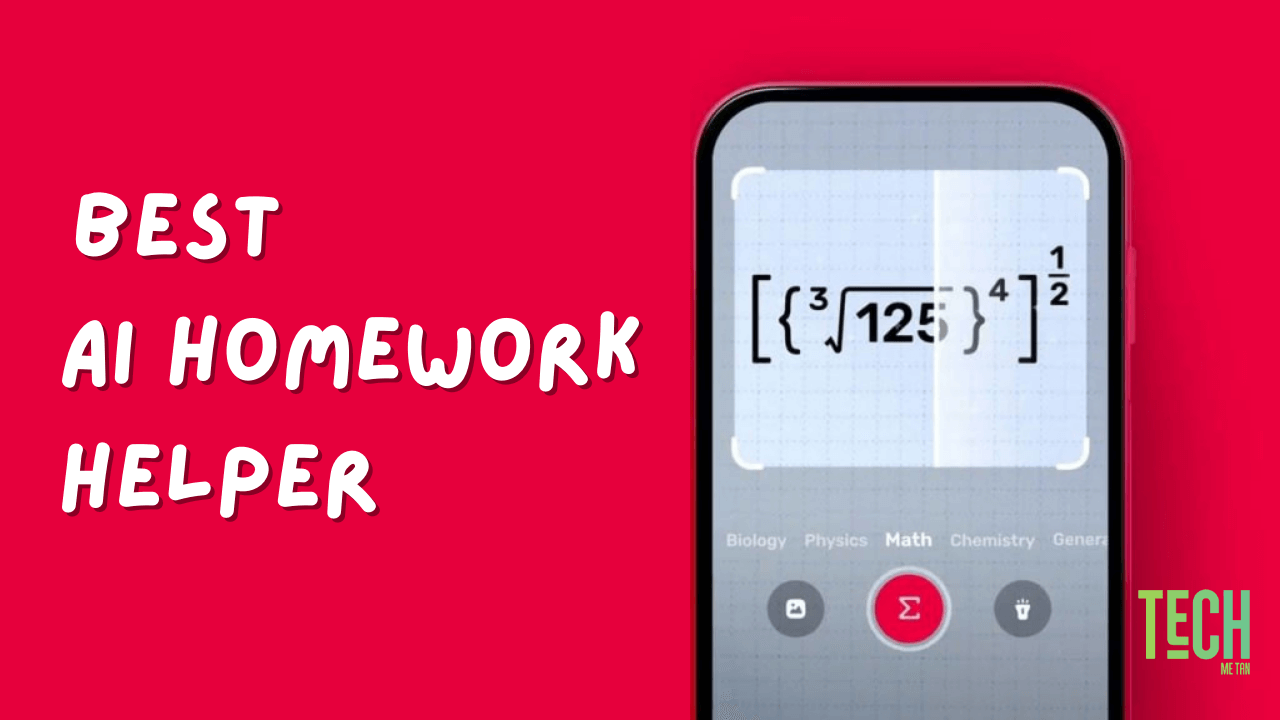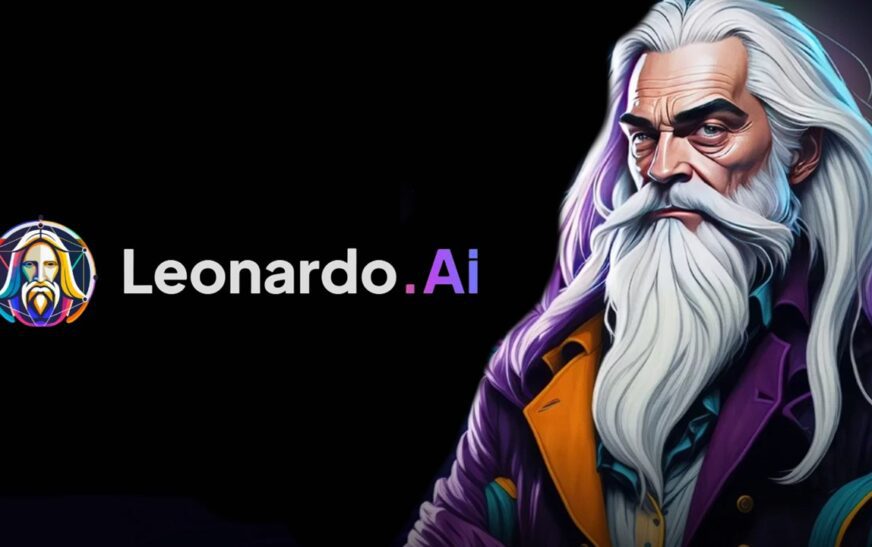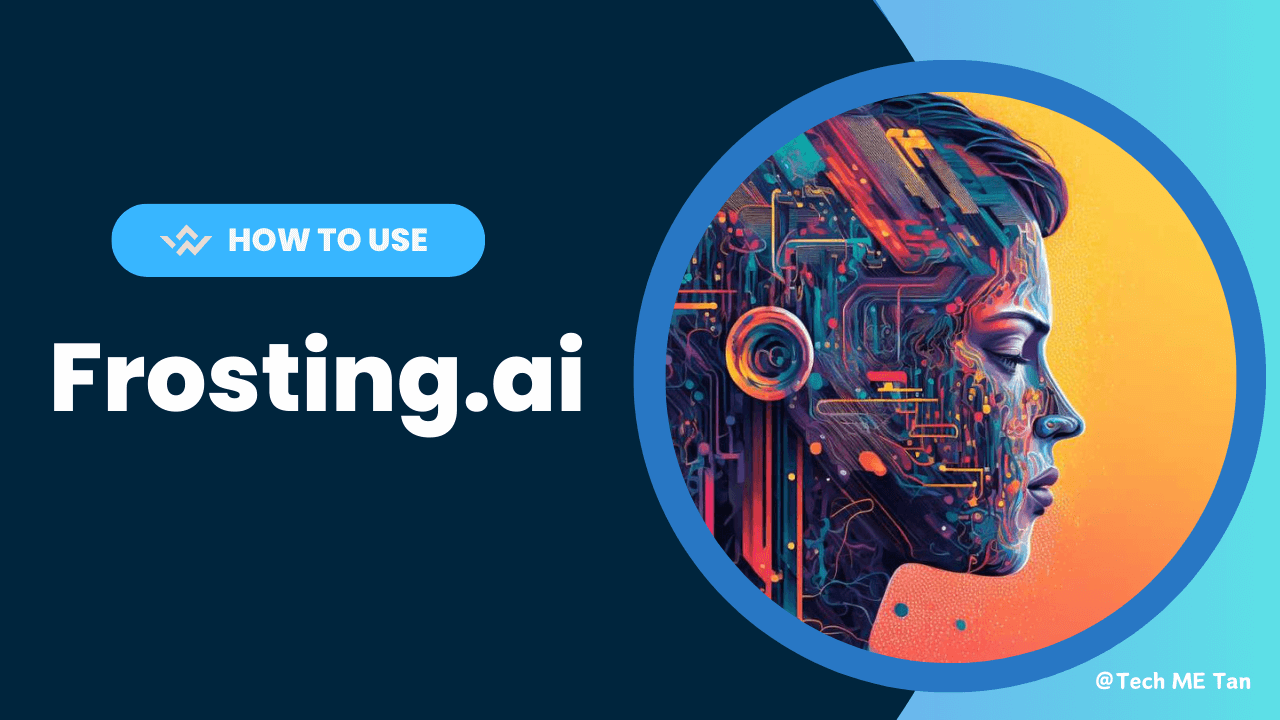In the world of digital content creation, HeyGen AI is emerging as a game-changer for businesses and marketers. This AI-powered video generator allows you to create engaging, professional-quality videos without needing any prior video editing experience. Let’s dive into what HeyGen AI is and how you can make the most of it.
What is HeyGen AI?
HeyGen AI is a cutting-edge tool designed to streamline the video creation process. Whether you’re working on marketing campaigns, business presentations, or educational content, HeyGen AI enables you to produce videos that stand out—all without the steep learning curve typically associated with video editing software.
The platform’s key feature is its library of over 100 diverse and realistic avatars. These avatars are customizable and equipped with lip-sync capabilities in more than 40 languages. This means that your videos can be tailored to resonate with global audiences, all while maintaining a high level of professionalism.
Beyond avatars, HeyGen AI also supports text-to-video conversion, allowing you to turn written scripts into fully produced videos in just a few clicks. You can further enhance your videos with audio uploads, multi-scene arrangements, background music, and easy video sharing options.
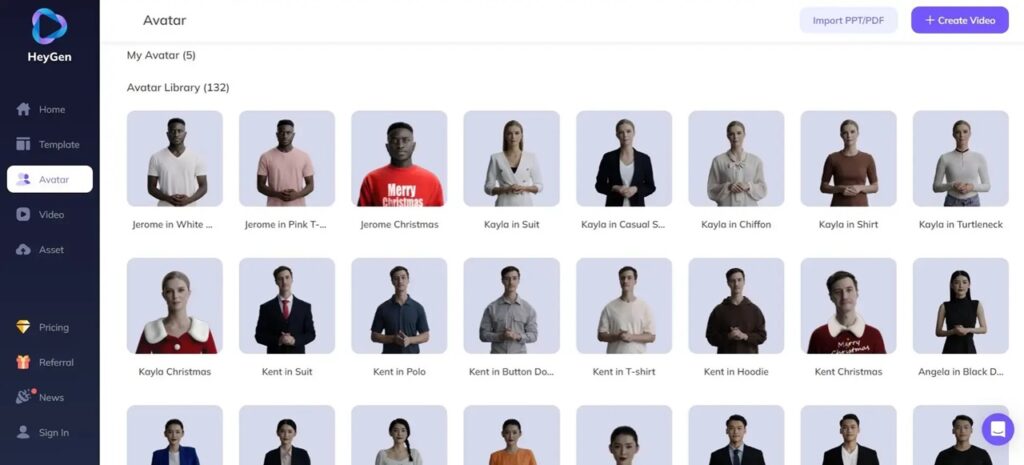
How to Use HeyGen AI?
Using HeyGen AI is designed to be a hassle-free experience, even for beginners. Here’s a step-by-step guide to creating your first video:
- Sign Up and Log In: Start by signing up for a HeyGen AI account. Once registered, log in to access your dashboard.
- Pick Your Avatar: Choose from over 100 realistic avatars to represent your content. These avatars can be customized to fit your brand’s image, and their lip-sync capabilities ensure they speak in sync with your script, regardless of the language.
- Input Your Script: Enter the script you want the avatar to present. HeyGen AI supports over 40 languages, so you can create content tailored to your audience’s linguistic preferences.
- Customize Your Video: After selecting an avatar and inputting your script, you can further customize your video. Add background music, integrate audio uploads, and create multi-scene videos to convey your message effectively.
- Submit and Generate: Once you’re satisfied with the setup, click “submit” to generate your video. HeyGen AI will process your inputs and create a polished video in minutes.
- Review and Edit: Before finalizing your video, review it to ensure everything aligns with your expectations. HeyGen AI allows for edits at this stage, so you can make any necessary adjustments.
- Download and Share: When your video is ready, you can download it in various formats or share it directly via HeyGen AI’s sharing options. This makes it easy to distribute your content across multiple platforms.
Why Use HeyGen AI?
HeyGen AI is more than just a video generator—it’s a tool that simplifies content creation, making it accessible to everyone. Its ability to produce professional videos with minimal effort is a significant advantage for businesses looking to create high-quality marketing materials quickly. The platform’s versatility, especially with features like text-to-video conversion and multi-language support, allows you to engage a broader audience effectively.
Moreover, the “heygen video translation” feature is particularly valuable for those looking to reach global markets. With the capability to translate video content while maintaining the original message and tone, HeyGen AI ensures that your communication is both effective and authentic.
Should you Try HeyGen AI…
In conclusion, HeyGen AI is an indispensable tool for anyone looking to enhance their video content without the complexities of traditional video editing. Whether you’re a small business owner, a marketer, or an educator, HeyGen AI provides the tools you need to create a compelling videos that capture attention and drive results.