You are in school and may want some information or quick help on your assignment or some school work. One day you try to log into ChatGPT using your school’s Wi-Fi and then you come to know that your school prohibits ChatGPT on its Wi-Fi network. Quite Sad!
Don’t worry! You’re in luck since in this article I will be sharing some tips that might be of a big help to you. So, don’t forget to be careful when using the internet and abide by the rules set by the school. Let’s crack the code!
Why is ChatGPT Banned in schools?
In schools all over the country, the ChatGPT conversation has been raging. Some schools realized that they had to block it from their Wi-Fi networks. One example is the LA Unified School District, which is the largest school system in the country, and has forbidden the use of ChatGPT. New York City Public School is not an exception. It is the biggest school district in the United States. They made the announcement in early January to ban ChatGPT due to the concern of students cheating and misusing ChatGPT.
Teachers and school officials fear that students might end up replicating things from ChatGPT and then submitting them as their own work. This is called plagiarism, which is a big no-no at school. They also fear that if students over rely on ChatGPT, they won’t be able to think critically. In addition to that, there is the threat that it could greatly facilitate the process of academic dishonesty. That’s where the ChatGPT comes in, and some schools are trying as hard as they can to keep the things as fair and correct.
How to Unblock ChatGPT on School Wi-Fi
Method 1: Use a VPN
VPN means a Virtual Private Network. Imagine this as an underground passage in which the conversations you hold over the internet remain private. A VPN is the way to go around those annoying school filters to access ChatGPT bot. A secure and reliable VPN is what I recommend you to select. Besides that, some schools are not permitting VPNs in which you should check those rules in your school or university.
Method 2: Use a Wi-Fi Hotspot
If you’re trying to find around bypassing ChatGPT restriction on your school laptop or computer, you should use your smartphone’s Wi-Fi hotspot. It will allow you to access ChatGPT in a snap, even past your campus’ Wi-Fi restrictions.
Method 3: Go Incognito
No, I don’t want you to be invisible. I mean for instance activating “incognito mode” on your web browser. The students need to log on to the school account profile on their Chromebooks specifically for their school projects. Via that School Chromebook account, site access to the OpenAI is restricted. It is like surfing the internet with no worries. Other times, schools filters do not pick things up from incognito or new profile, then you may try it.
Method 4: Use your phone
If you have your phone with you, it can be the case where you can just use it to promptly get ChatGPT. You can turn to a mobile data plan, which will enable you to continue enjoying ChatGPT, even past over-restrictive Wi-Fi rules in your school. Additionally, you can use a VPN on your phone to bypass ChatGPT’s school restriction. Having trouble with copy-pasting? Here’s a little secret between you and me: just copy your answer from ChatGPT, then draft an email on your phone and send it to your own Gmail address. Now, open Gmail on your laptop or Chromebook, and there’s your email with your answer.
Method 5: Use a Chat GPT alternative
If the above alternatives failed to work, then you can look for other ChatGPT alternatives. In the market of AI, there are numerous AI tools that have the same credibility and convenience, for example, Google Bard and Bing AI. I have personally found You.com which is an amazing AI substitute for ChatGPT. It provides you with in depth explanations together with graphics and multiple additional resources for better experience.
Method 6: Get the Scoop
And, lastly, you have to understand your enemy and friends. Ask around and check if anyone has already discovered how to use ChatGPT on the school network. Perhaps you have a tech-savvy friend or an older student who will offer their assistance.
Use ChatGPT Responsibly While Staying Safe

Some ways that might help you access ChatGPT on your school’s Wi-Fi exists however, you need to be responsible with the opportunities you get. Please note that school networks are used for educational purposes only, so please avoid any inappropriate or distracting behavior while using ChatGPT.
In that way you will be able to get ChatGPT network functioning on your school wi-fi and utilize the power of AI for academic purposes.
Conclusion
Using ChatGPT through your school’s wifi needs a combination of being creative, responsible, and careful. Educational institutions stand against ChatGPT use because of fears of plagiarism or copying among students.
Nonetheless, the strategies presented make ChatGPT’s ability to contribute to the educational system a reality without compromising the safety and productivity of the online realm. Keep in mind the responsibility of harnessing the power of ChatGPT. Through this, you will have an enriching learning journey and make the best of its functions.
FAQ’s
Can the school’s Authority detect if you’re using ChatGPT?
Yes generally, the administrator of the school’s Wi-Fi can track the websites you browse when you use their network. If you are using ChatGPT on the school’s Wi-Fi, they can definitely see that. On the other hand, they will not be able to read the exact conversations or the content of messaging if the connection is encrypted.
Which VPN Shall I Use to access ChatGPT?
There are actually many outstanding VPN service providers that can help you bypass ChatGPT for your school work, but NordVPN might be your best selection.
How to unblock Chat GPT on iOS devices?
Simply download any VPN from the App Store and toggle it on by going into Settings > VPN > select your preferred VPN.
Can school Wi-Fi see my phone?
Yes, when you connect to a school’s WiFi network, the network administrator may be able to view all traffic running through the network. This includes tracking the websites you visit, the search terms you use, and any data you transmit.
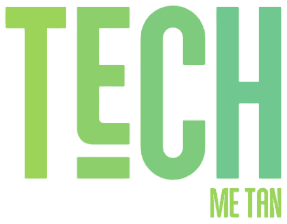
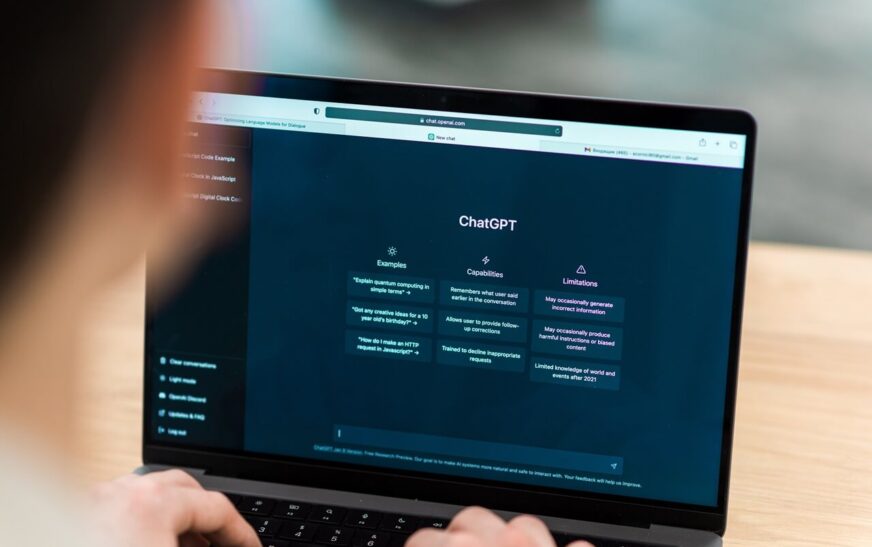



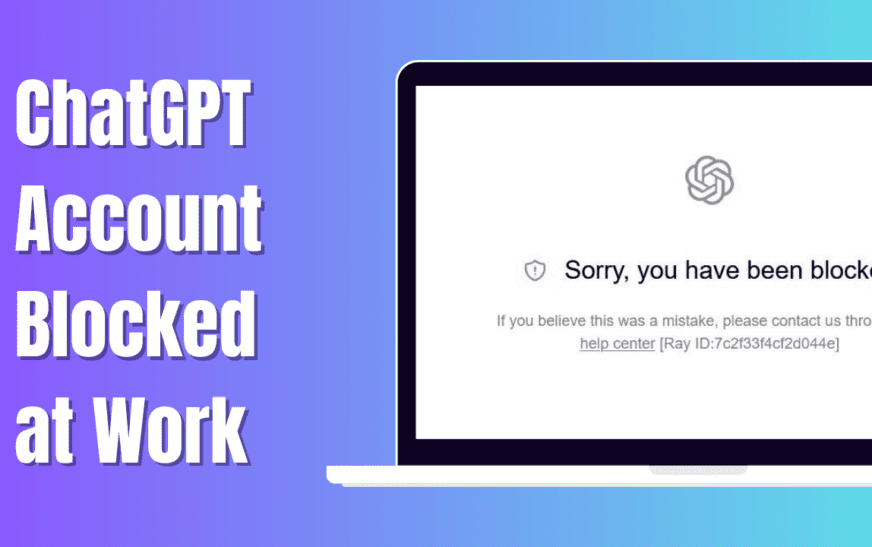
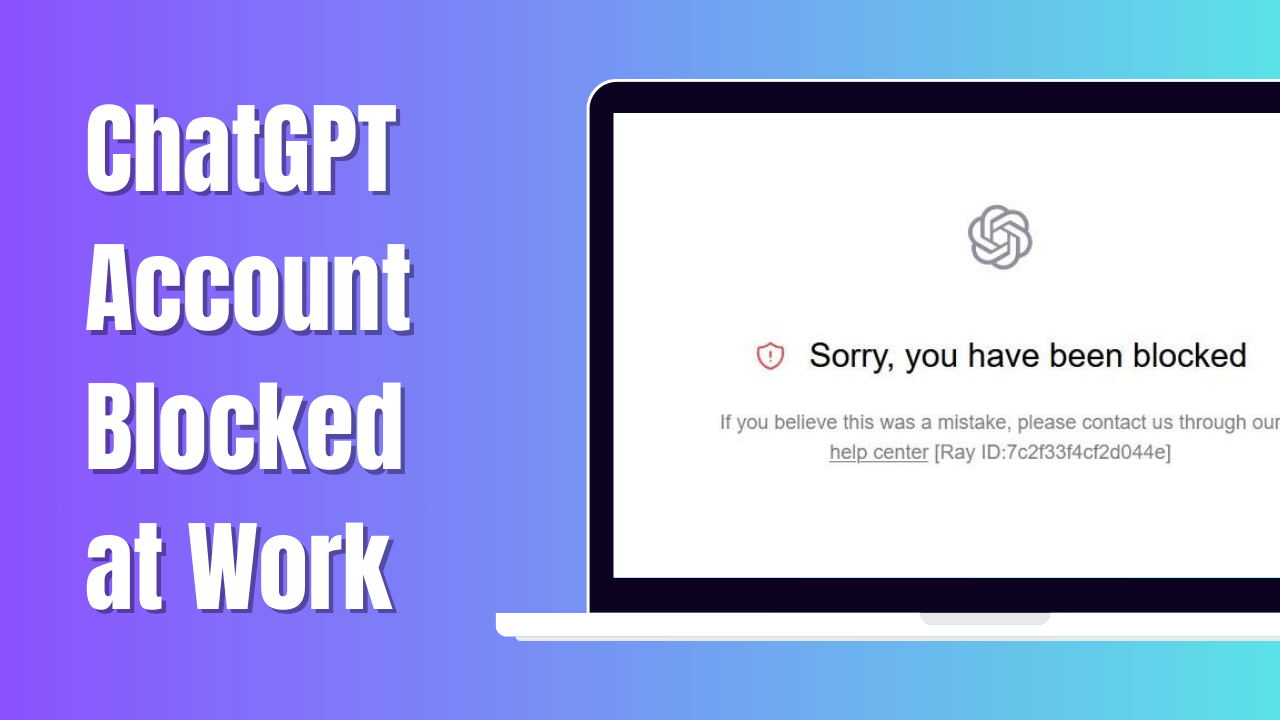
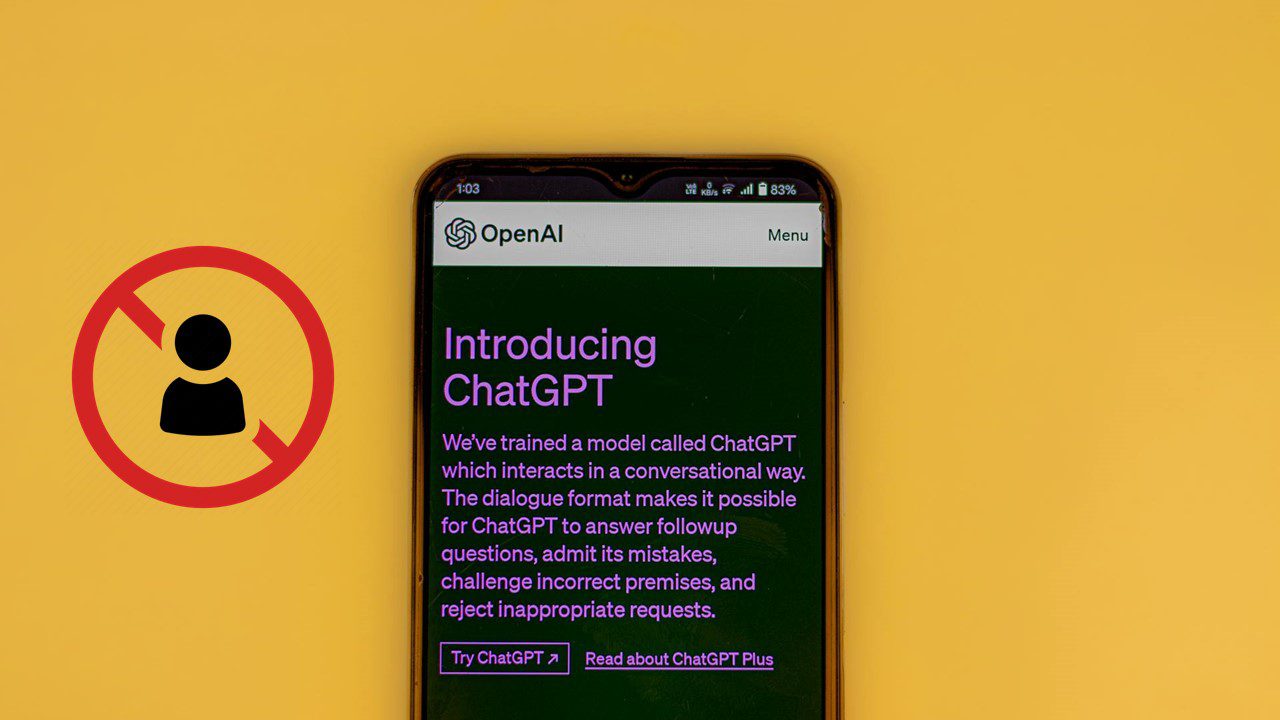
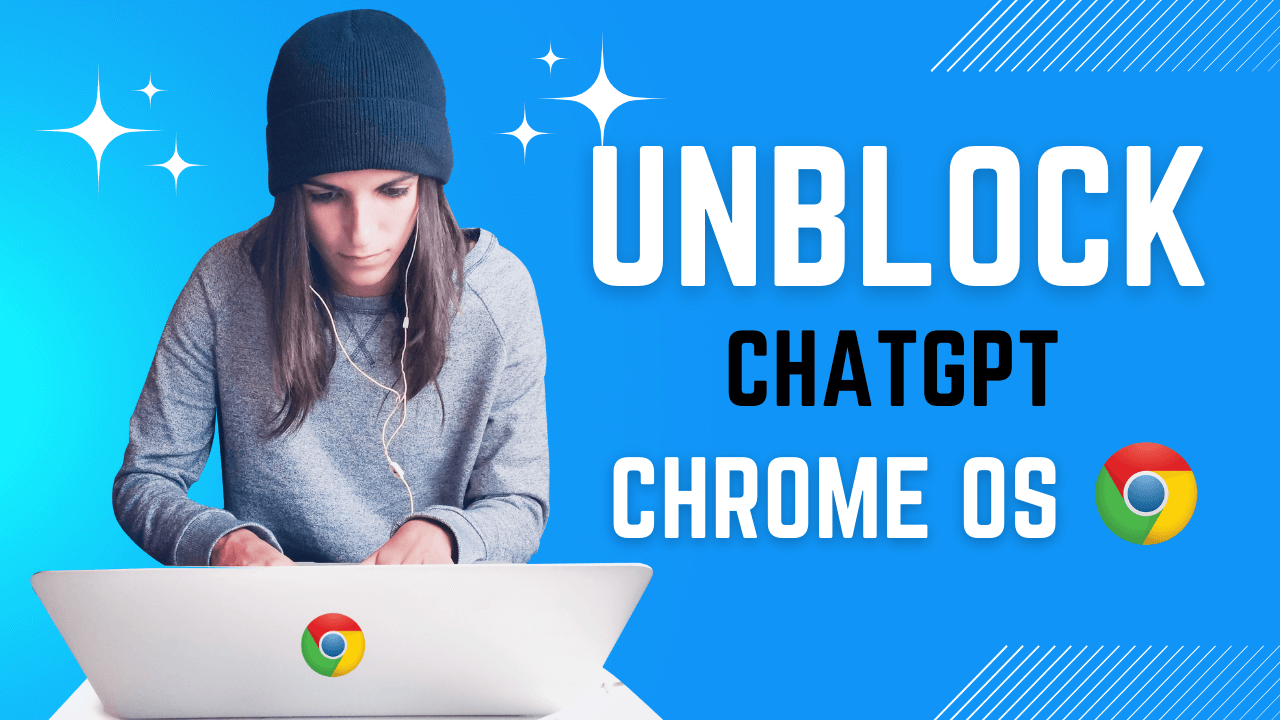
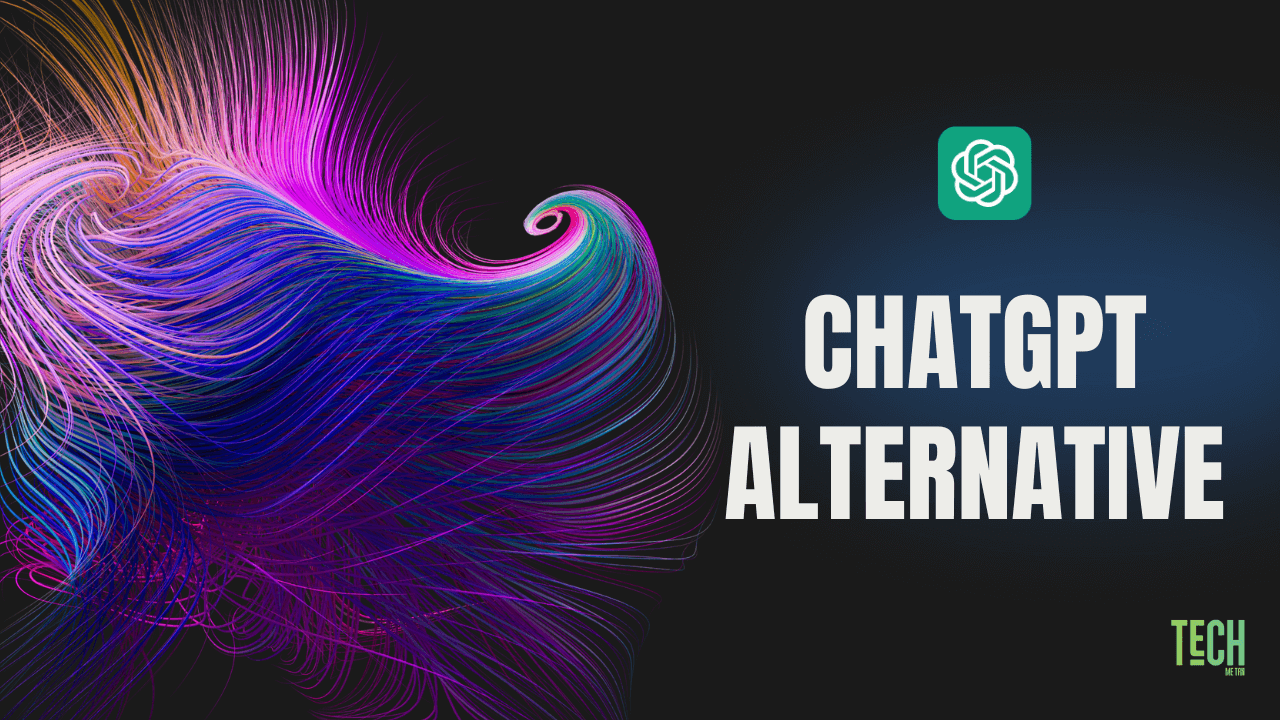
[…] draft initial versions, and receive feedback, rather than relying on it to write entire papers. ChatGPT has been blocked in some of the school and universities for unethical […]