Nowadays, most of us are constantly grabbing ChatGPT to look up information and perform tasks in a speedy and hassle-free manner. Any restriction on the use of ChatGPT would be equivalent to a productivity bottleneck. If you have been in a condition where your workplace or school does not allow you to access ChatGPT, then it may be frustrating and disrupt your ability to do your tasks accurately and efficiently.
If you have somehow been caught up in a scenario where ChatGPT, the latest AI language model, has been blocked, do not be intimidated. There are a good number of tactics on how to get around company blocking ChatGPT and continue taking advantage of the benefits that ChatGPT has in store for you.
Why is ChatGPT Banned in your Workplace?
With the passing of time, organizations have become increasingly concerned about the use of generative AI tools such as ChatGPT. They raise issues of privacy, security and potential damage to their reputation. They think that employees might give out secret or confidential data without knowing it while interacting with these AI systems.
These AI tools make their decisions based on data that people like us feed to them. Hence, it is probable that sensitive data or even the source program may be loaded into AI’s virtual brain—or, in other words, its competitors might get access to it. This is indeed the nightmare specified by some companies.
ChatGPT, one of the biggest names, is no longer allowed in the offices of some big companies, such as Apple, Deutsche Bank, Verizon, Samsung, and more.
ChatGPT is not accessible from our corporate systems, as that can put us at risk of losing control of customer information, source code and more…as a company, we want to safely embrace emerging technology,” says Verizon telecom giant’s
How to Unblock ChatGPT at your Workplace?
Method 1: Check for VPN
It may be the case that your employer actually hasn’t blocked ChatGPT for you, but rather, it’s the VPN, which acts as a barrier to you accessing ChatGPT, thus, showing the error message stating: “Sorry, You Have Been Blocked.” So, if that seems like an issue to you, then a possible solution is to turn off the VPN and try again accessing ChatGTP.
Method 2: Use your phone
If you need a quick workaround, why not visit ChatGPT on your smartphone and obtain information or a solution to your problem. And if this fails, consider using your personal mobile data as an alternative. This will bypass any restrictions that are imposed by your Wi-Fi connection. You can access ChatGPT after this without any issues.
Method 3: Use your Wi-Fi hotspot
If you require ChatGPT to remain on your computer, consider making use of your personal Wi-Fi hotspot. Through connecting to your own personal WiFi network, you will be disconnected from workplace WiFi which could be restricted. In most cases, your personal Wi-Fi won’t have such restrictions, which enables you to keep using ChatGPT for your job without any interruptions.
Method 4: Use a Chat GPT alternative
If you are not able to resolve the problem with the given tools, you may have to consider using other AI solutions besides ChatGPT. AI market jam-packed with competitors who also hold similar credibility and comfort. Such as, Google Bard and Bing AI are the noteworthy cases. On a personal level, I can say that Bing AI (Copilot) operates in the same way, acting as a great replacement for ChatGPT. It delivers the same user experience as the previous one, except that it has been improved with GPT-4.
Method 5: Use a Portable Pocket VPN WiFi Router
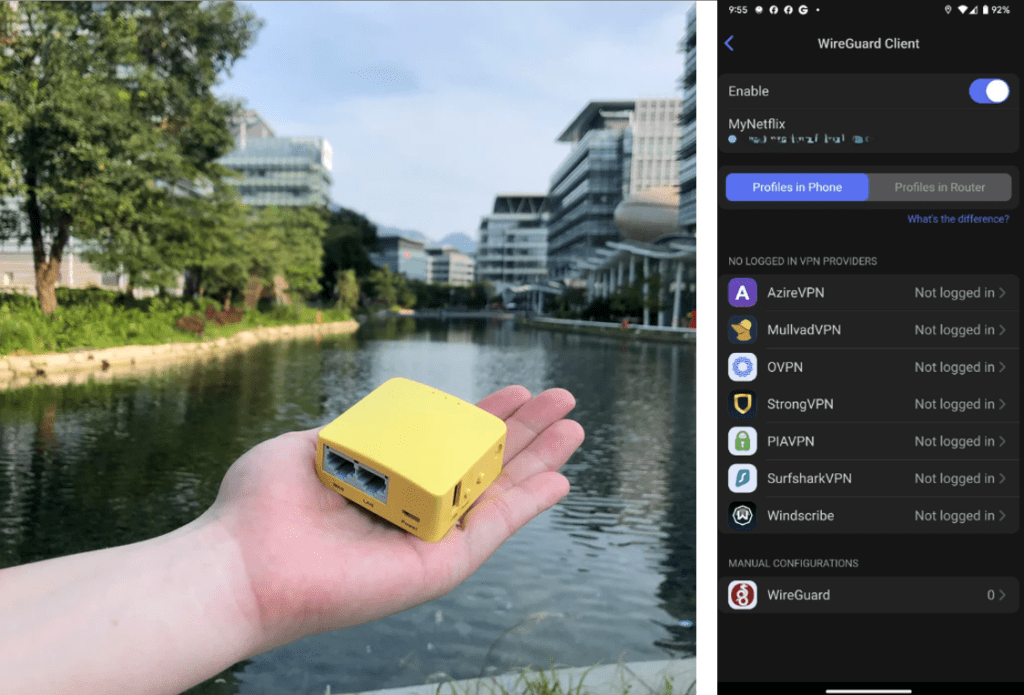
The GL.iNet GL-MT300N-V2 essential when there are restrictions, or you need to protect your privacy. This handy tool can really make an impact in your productivity by enabling you to bypass your company’s Wi-Fi restrictions. Equipped with OpenVPN and Wireguard, it supports more than 30 VPN service providers. The 300Mbps internet speed, which is blazingly fast, allows you to effortlessly unlock the ChatGPT in your work environment.
Method 6: Reach out to your IT department
It could be that the site was mistakenly added to the block list, and it is possible that your IT department may not be aware of it and could help you unblock ChatGPT for you. The communication with IT department should be number one speedy course of action when it comes to cases of accidental lockouts. You can write saying something like this.
Subject: Request for ChatGPT Access
Dear Administrator,
I’m writing to inform you that access to ChatGPT has been blocked in our workplace. While I understand the need for website restrictions, I believe ChatGPT could greatly benefit our team.
ChatGPT is a language processing platform that offers various functionalities, including text generation, answering queries, and aiding in research tasks.
I see ChatGPT as a valuable resource that could enhance our team’s efficiency and productivity. Additionally, it could serve as a valuable training tool for understanding language processing and AI technologies.
I acknowledge that ChatGPT may not be suitable for all employees, but I kindly request access for myself. Moreover, if you deem it appropriate, I urge you to consider unblocking it for the entire team.
Thank you for your attention to this matter.
Sincerely,
[Your Name]
Method 7: Other Solution
If ChatGPT is gone, you can try a few steps to fix the problem. To start with, clean your browser’s cookies and cache. Stored data may occasionally cause an interference in ChatGPT.
Furthermore, in case none of these methods solves your problem restarting the browser could be a solution since this will reconnect the browser to the Wi-Fi and you will be able to use ChatGPT again.
Is ChatGPT banned in your country?
Make sure you’re not residing in a country that has banned ChatGPT. Here’s the complete list of countries that have banned ChatGPT:-
1. Italy
2. China
3. Iran
4. North Korea
5. Russia
6. Syria
7. Cuba
8. Eritrea
9. Eswatini
10. South Sudan
11. Chad
12. Yemen
13. Afghanistan
14. Libya
15. Sudan
Bottom Line
Although the inability to use ChatGPT at work can be irritating, there are still ways to overcome this challenge. By looking at the alternative ways to reach them and pushing for the changes in polices with the IT team, you can restore the normal functionality of this resource.
Make a point of looking into all the company policies and IT rules as you look for a resolution. Through perseverance and resourcefulness, you can continue unlocking the potential of ChatGPT to improve your productivity and creativity in the corporate setting.
FAQs
Are companies blocking access to ChatGPT?
Yes, companies are indeed taking steps to limit access to ChatGPT because of anxieties about privacy, security, and possible harm to their reputation, all caused by the interaction between the AI system and its user.
Why is ChatGPT denied access?
There can be issues such as your organization VPN wherein ChatGPT can reject access to its servers because of security apprehensions. When this occurs, switch the VPN off and check whether it resolves the problem.
Why I am Blocked on ChatGPT?
It is not always the case since you may not be necessarily blocked on ChatGPT. It is possible that ChatGPT has been banned by either your place of work or country.
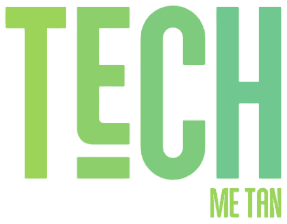
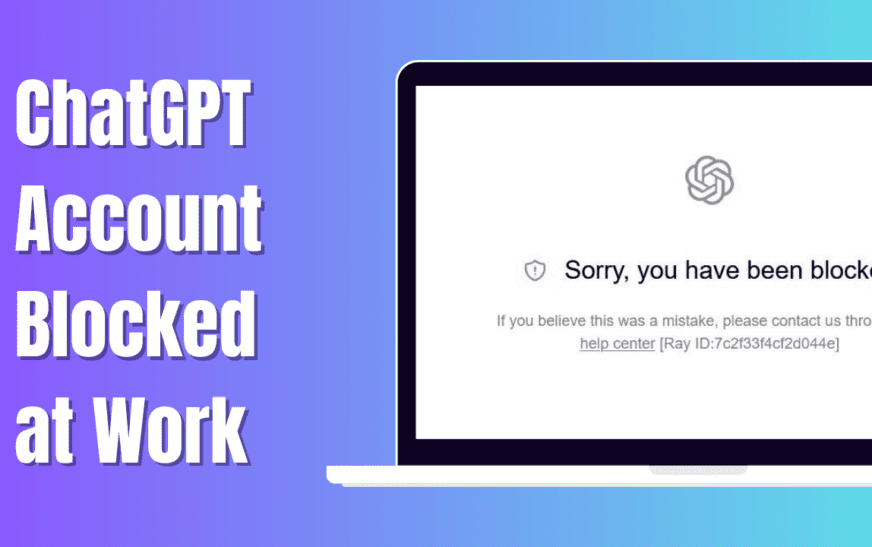



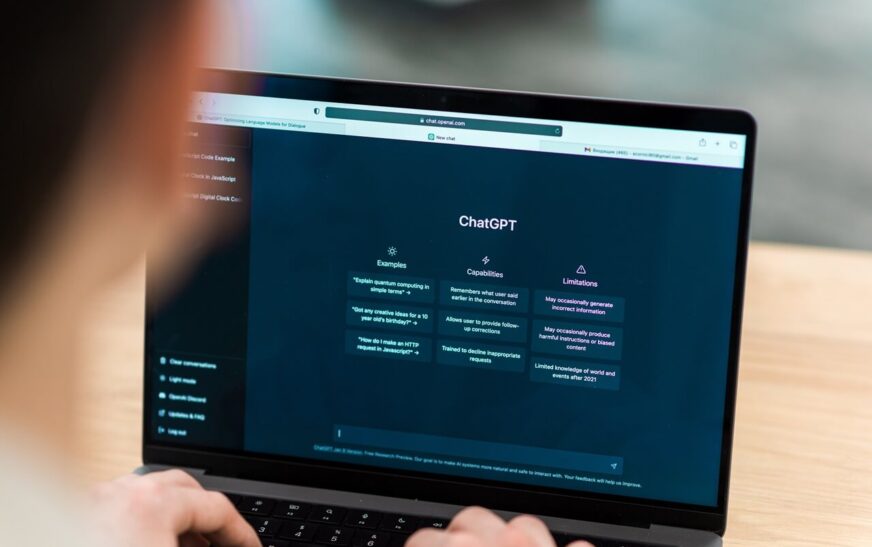

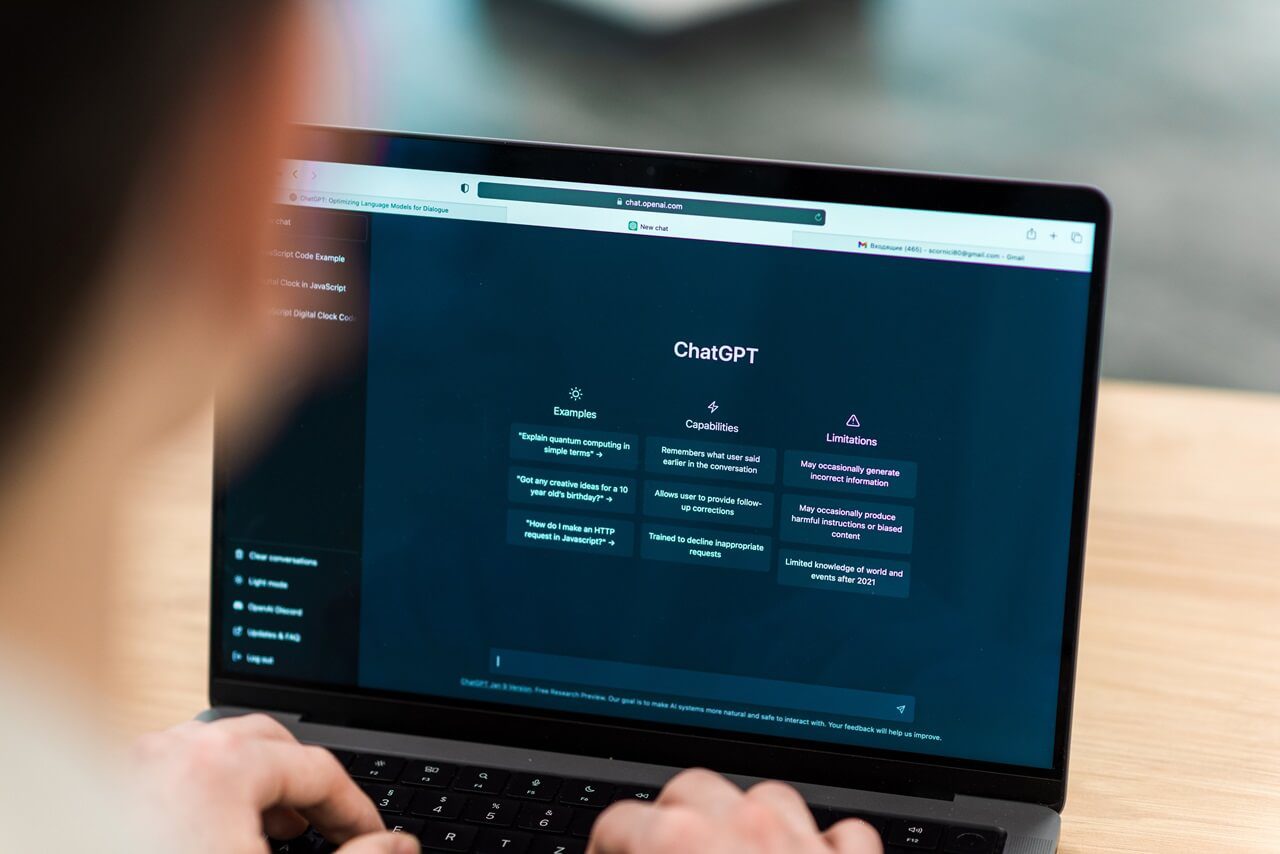
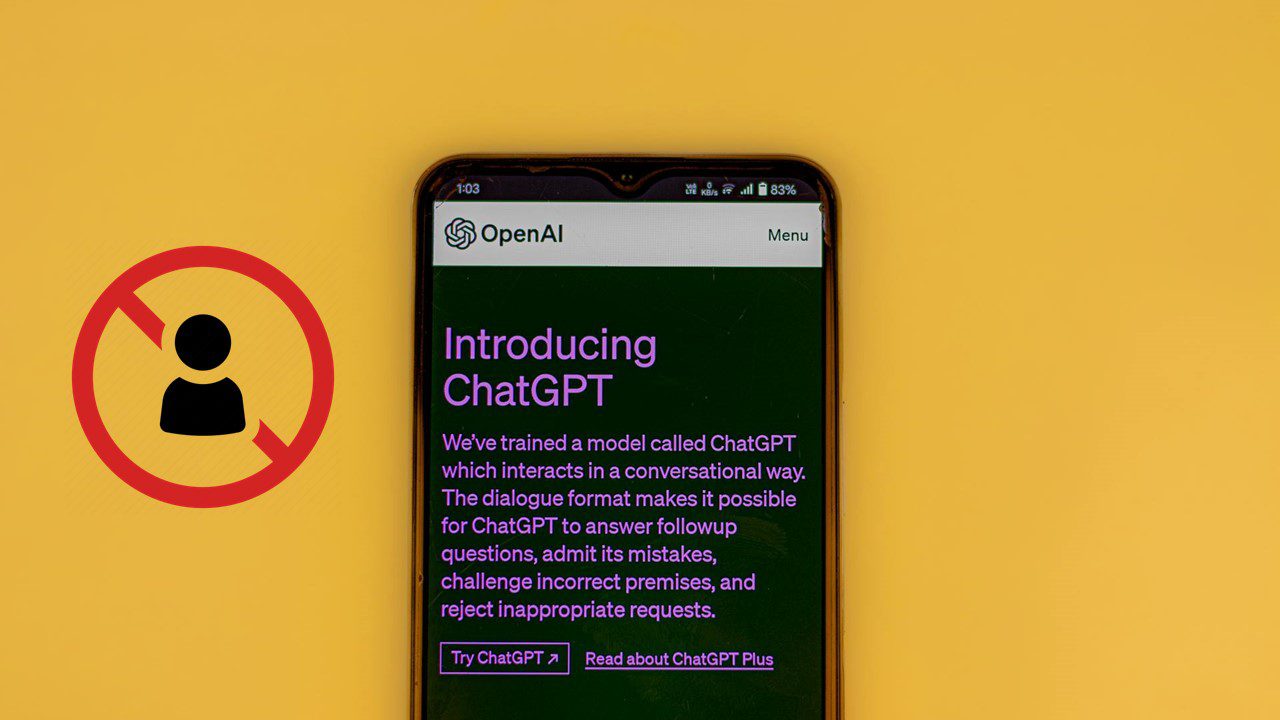
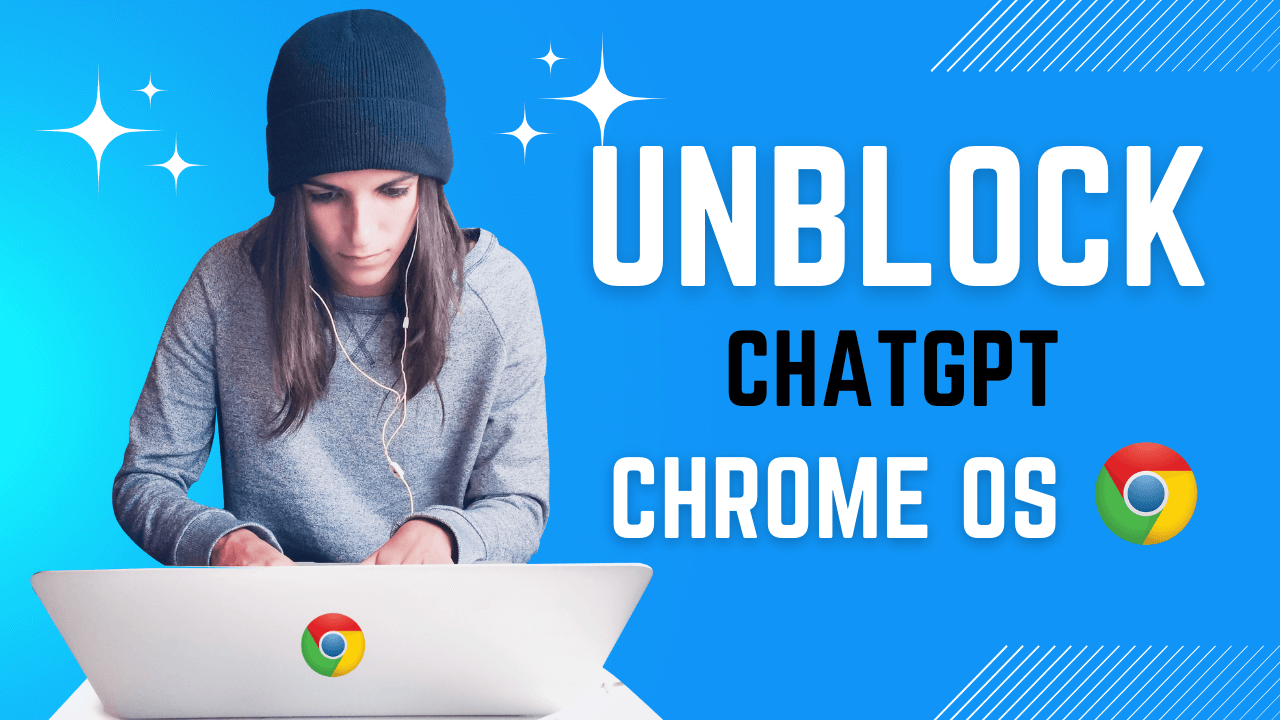
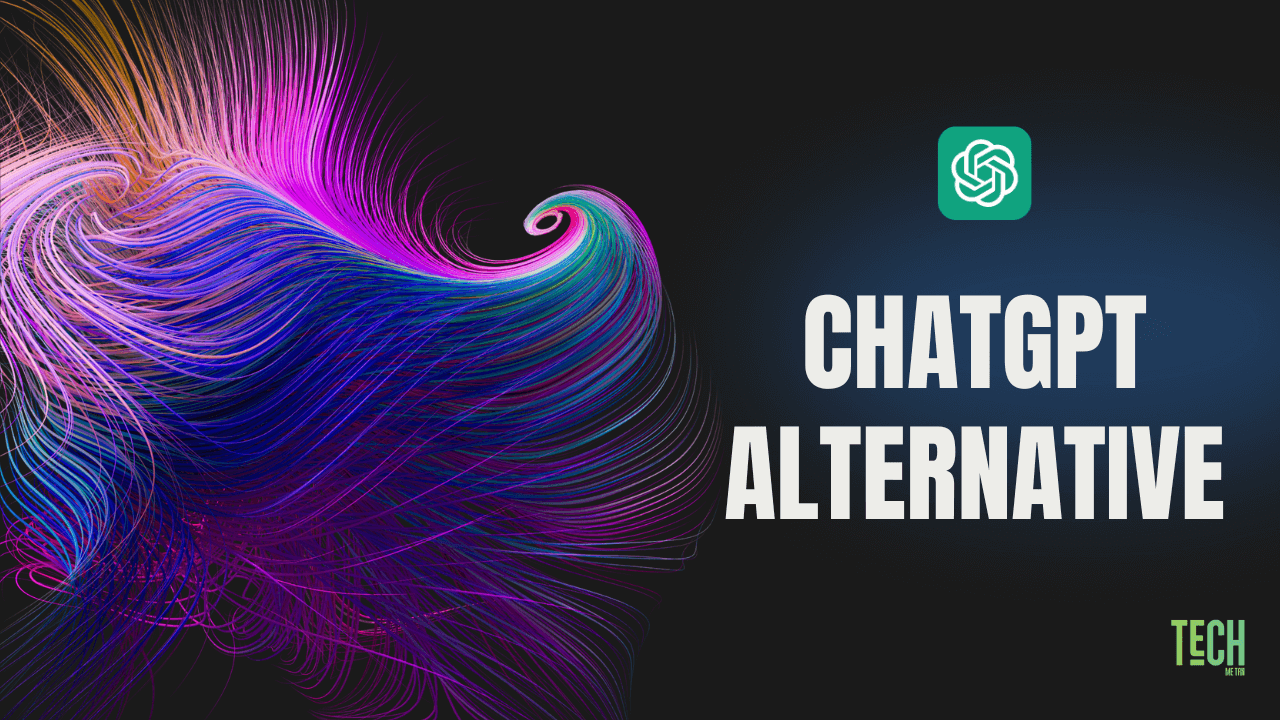
[…] • ChatGPT Blocked at Work: How to Unblock ChatGPT Access? […]