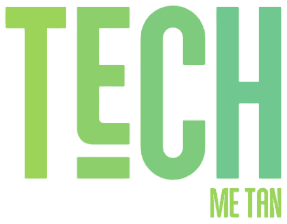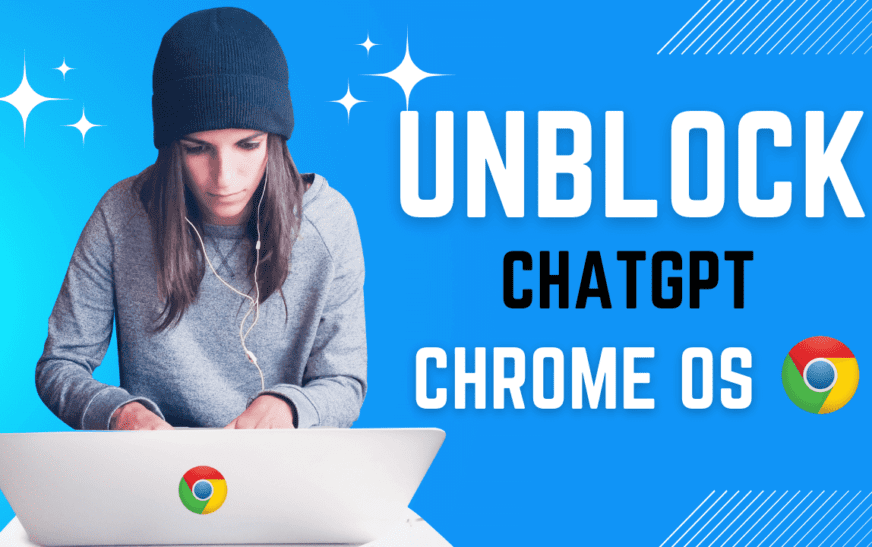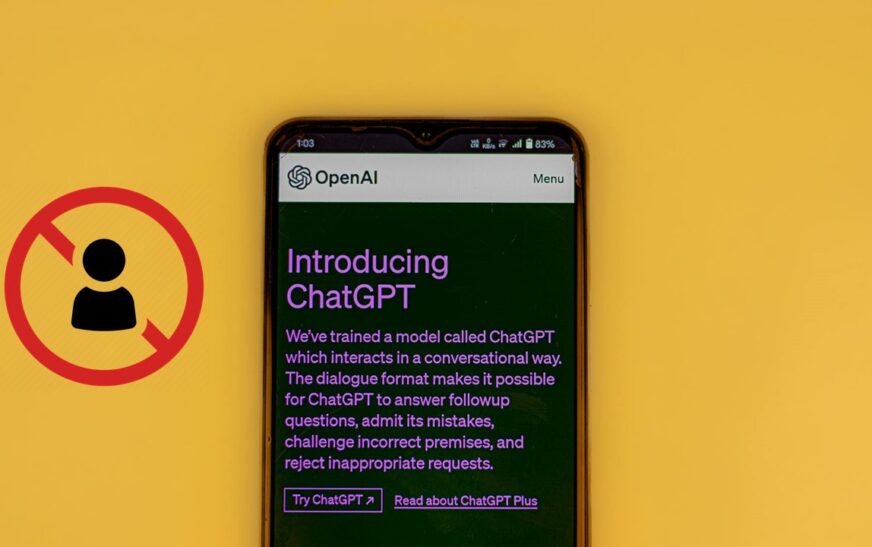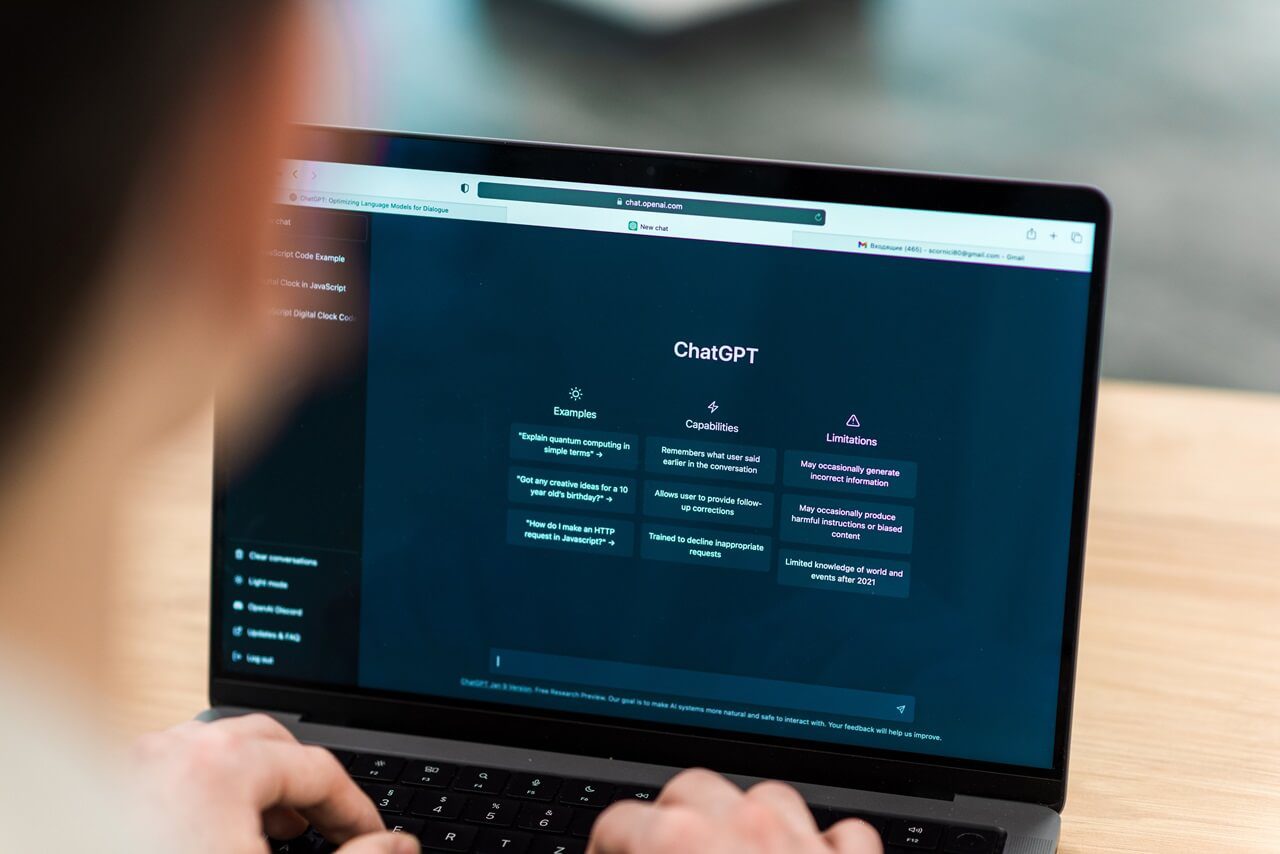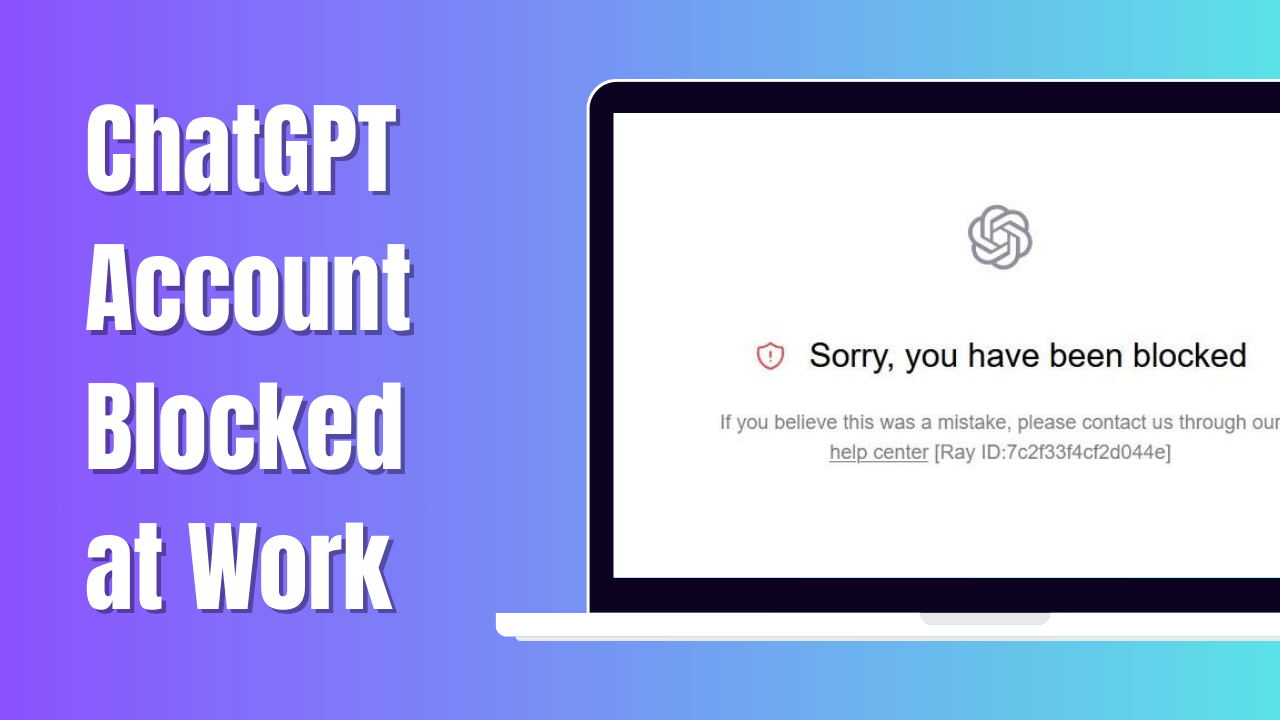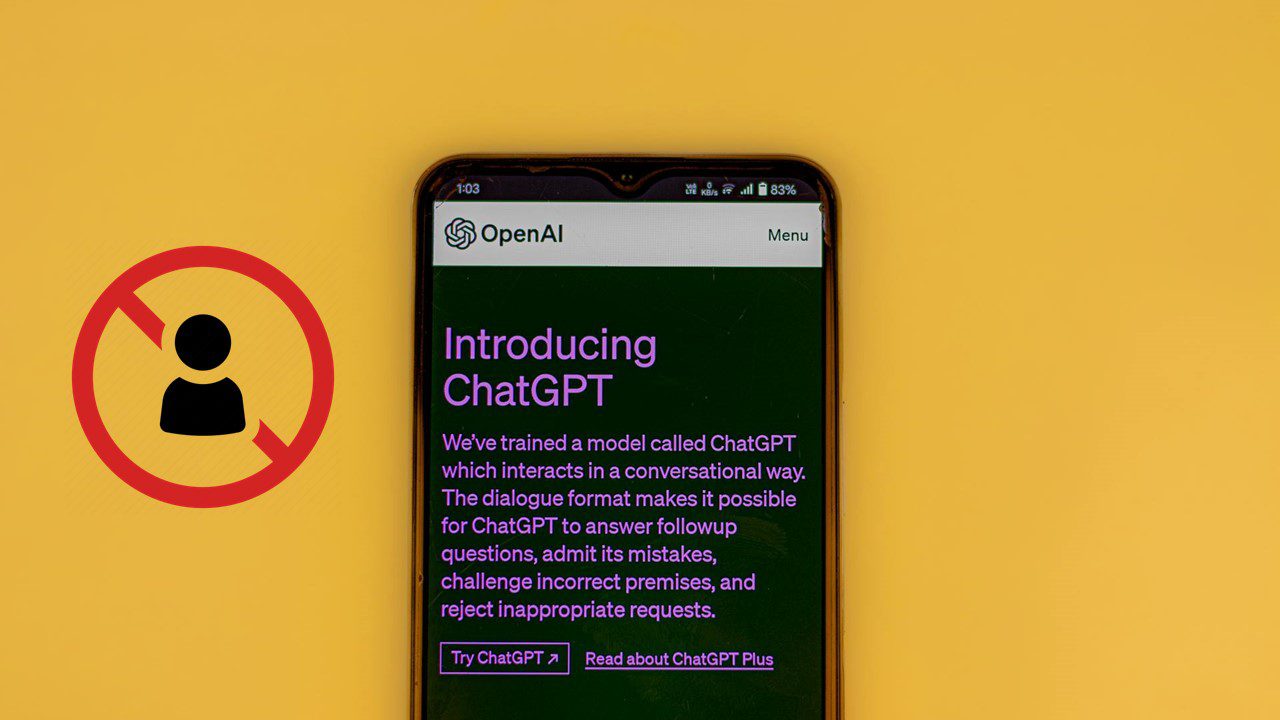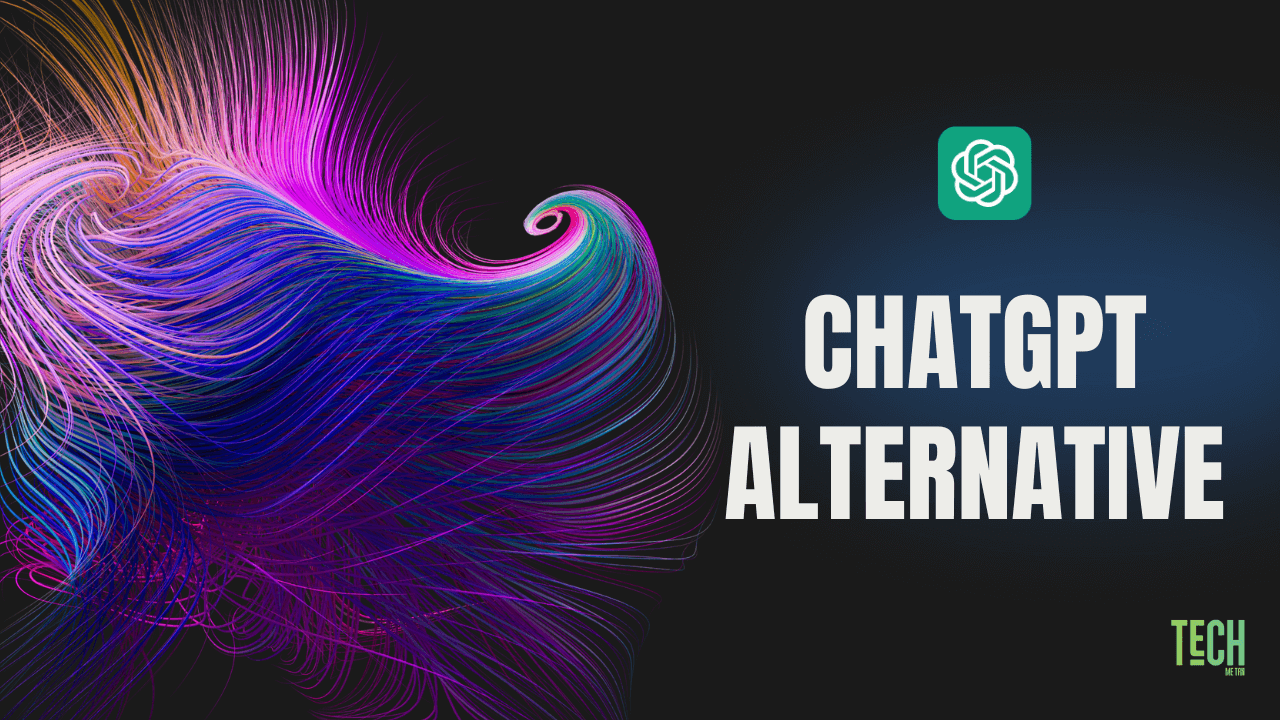Technology is starting to have a big place in the classrooms as schools try to adapt it as a learning tool. However, some schools may block certain websites and ChatGPT due to the anxiety that students might use them to plagiarize and misuse ChatGPT.
If your school Chromebook does not allow you to access ChatGPT, do not worry; there are ways to bypass the restriction. In this guide, we will go over the process of bypassing the restrictions and embracing the power of ChatGPT for educational purposes.
Before proceeding any further, I want to caution you that going past the school network restrictions will likely go against your school’s internet usage policy. Ensure to use these techniques judiciously only for educational purposes.
Step to Unblock ChatGPT on School Chromebook
Step 1: Check School Policies
Before trying to unblock ChatGPT or any other banned content, thoroughly explore the acceptable use policy relating to your school’s technology and internet use. Some schools may have strict rules and penalties, and getting caught breaking the rules could land a student in detention or suspension.
Step 2: Use a VPN (Virtual Private Network)
VPN is a tool that can encrypt your traffic and reroute it via the server outside your school’s network, allowing you to bypass network restrictions. Various VPN services exist, both free and paid. However, Windscribe is the most reputable VPN provider for your Chromebook.
Here’s how to use a VPN to unblock ChatGPT on your school Chromebook:
1. Select a VPN and make an account.
2. Download and install the VPN app from the provider’s website.
3. Open the VPN application and sign in with your user account.
4. Connect to a server not within your school’s network.
5. Once connected, connect your browser to the ChatGPT website. At this point, you should have full access to the service without a problem.
Step 3: Use your personal Wi-Fi hotspot
If you’re looking for a way to get around Chromebook restriction by unblocking ChatGPT on school Wi-Fi, you could rely on your smartphone’s Wi-Fi hotspot. It will enable you to have in-app access to ChatGPT anytime and even when your campus Wi-Fi is restricted.
Step 4: Make a New Guest Profile
Yes, Chromebook Guest Profile takes care of the restrictions and allows you to bypass the Chatgpt and several other URLs. On the other hand, the Chrome browser does not support making a new account. Therefore, the first thing you have to do is to create a new profile for Chrome OS. You can also make a new Chrome OS profile by following this method.
However, there is a way to make a new profile in Chrome Browser by converting Chrome into a Lacros browser, which will make it function like a normal Chrome browser on Windows OS and Mac OS. Here is how to get Lacros.
• Go to chrome://#flags/#lacros-support and turn on the flag.
• If you want full Lacros immersion, also turn on the flag found here: chrome://flags/#lacros-primary.
• Tap on the blue “Restart” button at the bottom.
Note: This conversation will erase all data from your Chrome browser, including previous profile settings and data. We cannot be held responsible for any loss. However, the following procedure explains how to retrieve your data.
Step 5: Use a Proxy Website
If you cannot use a VPN or do not want to install a VPN on your Chromebook, try using a proxy website to get ChatGPT. Proxy functions as an intermediary between your device and the internet, letting you get through the network restrictions by accessing web pages through another server.
Follow these steps to use a proxy website:
- Open up your Chrome browser on your Chromebook.
- Search for a reputable proxy website using a search engine.
- In the proxy website’s search bar, type the URL of the ChatGPT website.
- The proxy site will first load the ChatGPT through its server and then you can gain access to this service.
Please note that your school network may also block some proxy websites, so you might need to review several of them to find any that are working properly.
Related Post
• ChatGPT Unblocked: How to use ChatGPT without an account for Free
• Does Google Classroom detect ChatGPT or AI Writer 2024
• 10 Best ChatGPT Alternative with No Restriction and No login required
Step 4: Contact Your School IT Administrator
If you can’t get around the access restriction using those methods or if you are concerned about the consequences, contact the IT administrator to assist you. They might even offer advice or make tweaks to the network environment to enable access to ChatGPT for educational purposes.
Subject: Request for Access to ChatGPT for Educational Purposes
Dear School IT Administrator,
I am writing to request access to ChatGPT for educational purposes. As a student, I believe that ChatGPT can greatly enhance our learning experience by providing assistance in research, aiding creativity, and completing tasks more efficiently. ChatGPT’s ability to generate ideas, answer questions, and provide explanations will be invaluable in expanding our knowledge and understanding various subjects.
I assure you that I will utilize ChatGPT responsibly and solely for educational purposes, adhering to school guidelines and policies. Granting access to ChatGPT will not only benefit me but also contribute to the overall academic growth of our school community.
Thank you for considering my request. I look forward to your positive response.
Sincerely, [Your Name]
Final Words
In my final words, you don’t have to give up on using ChatGPT on a school Chromebook only because of the network restriction. There are a couple of methods you can use to unblock it. Either way, whether you decide to use a VPN, or a proxy web is not a question.
However, always utilize them ethically and be mindful of the school’s acceptable use policy. ChatGPT can open up a new world of learning and perception and become a part of artificial intelligence and natural language processing.