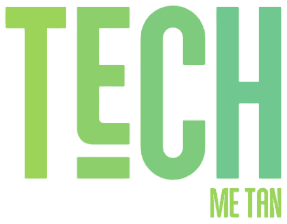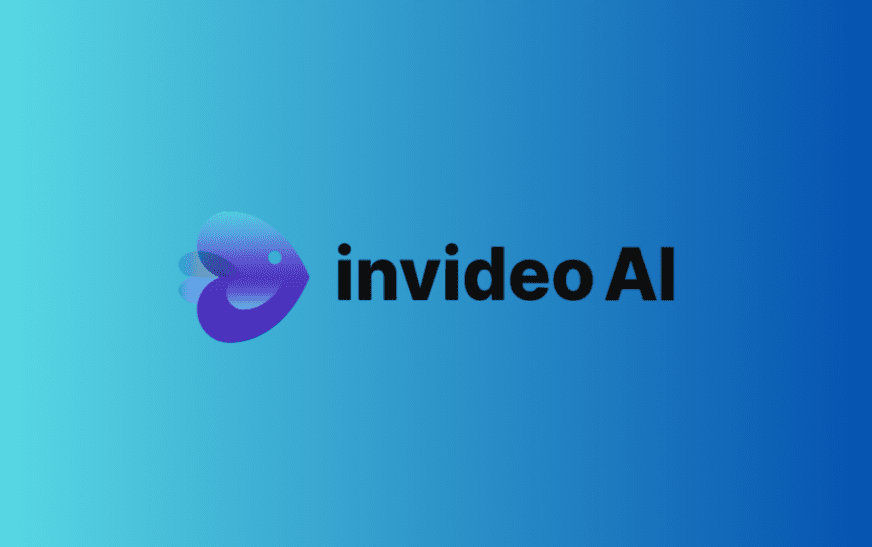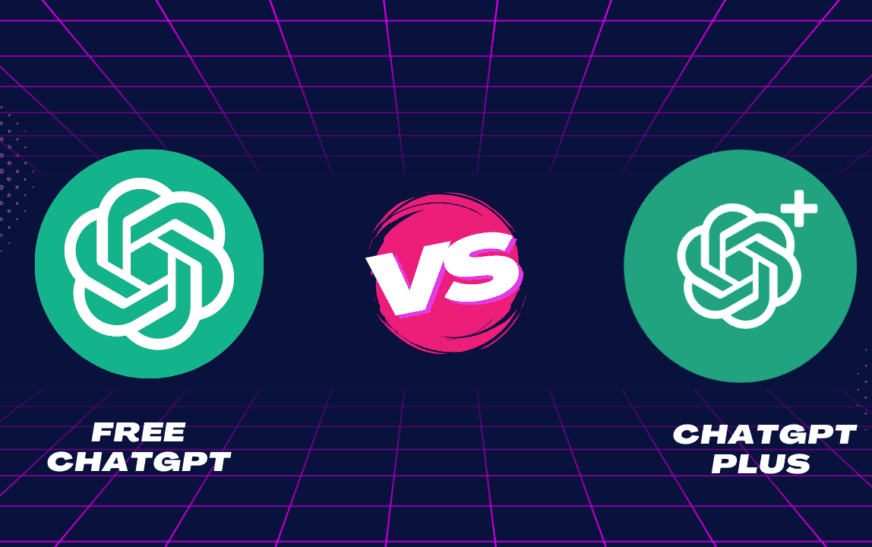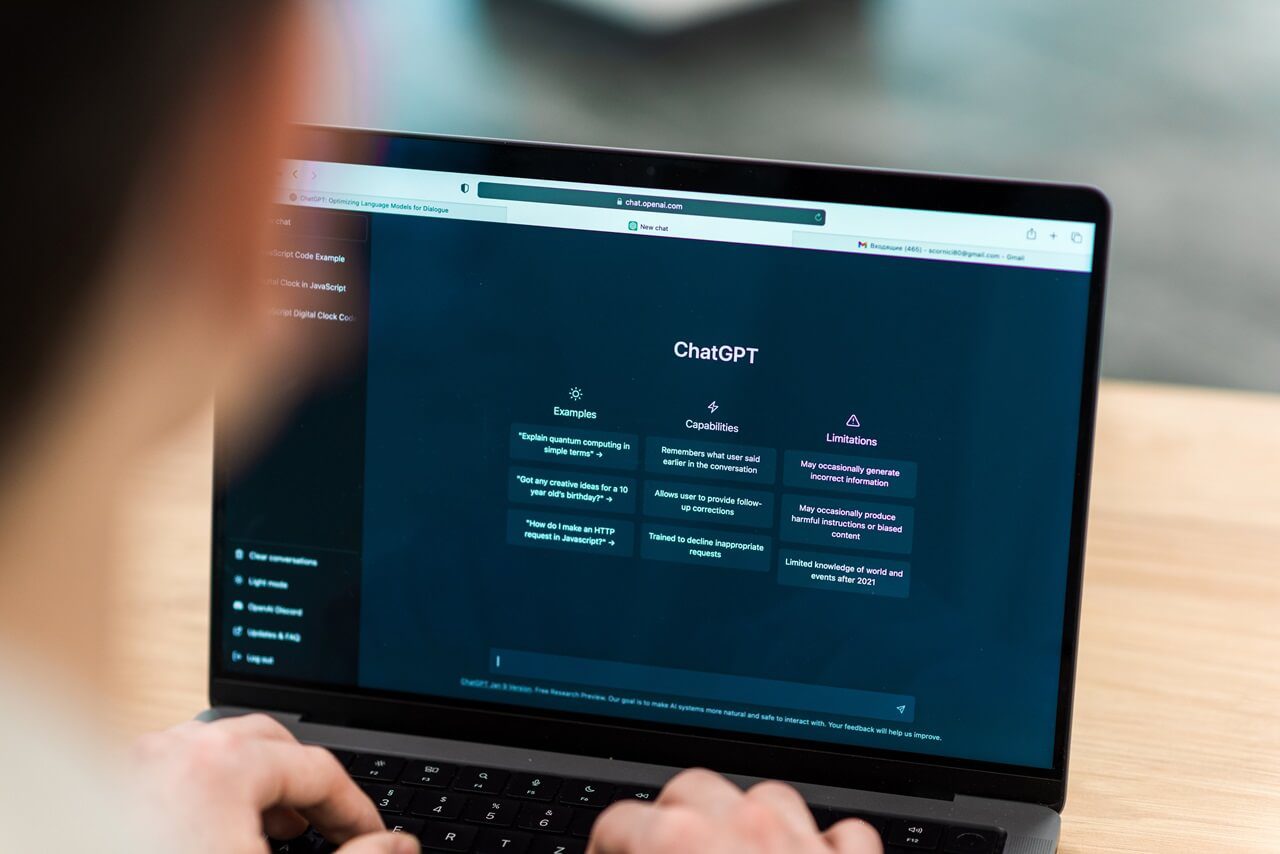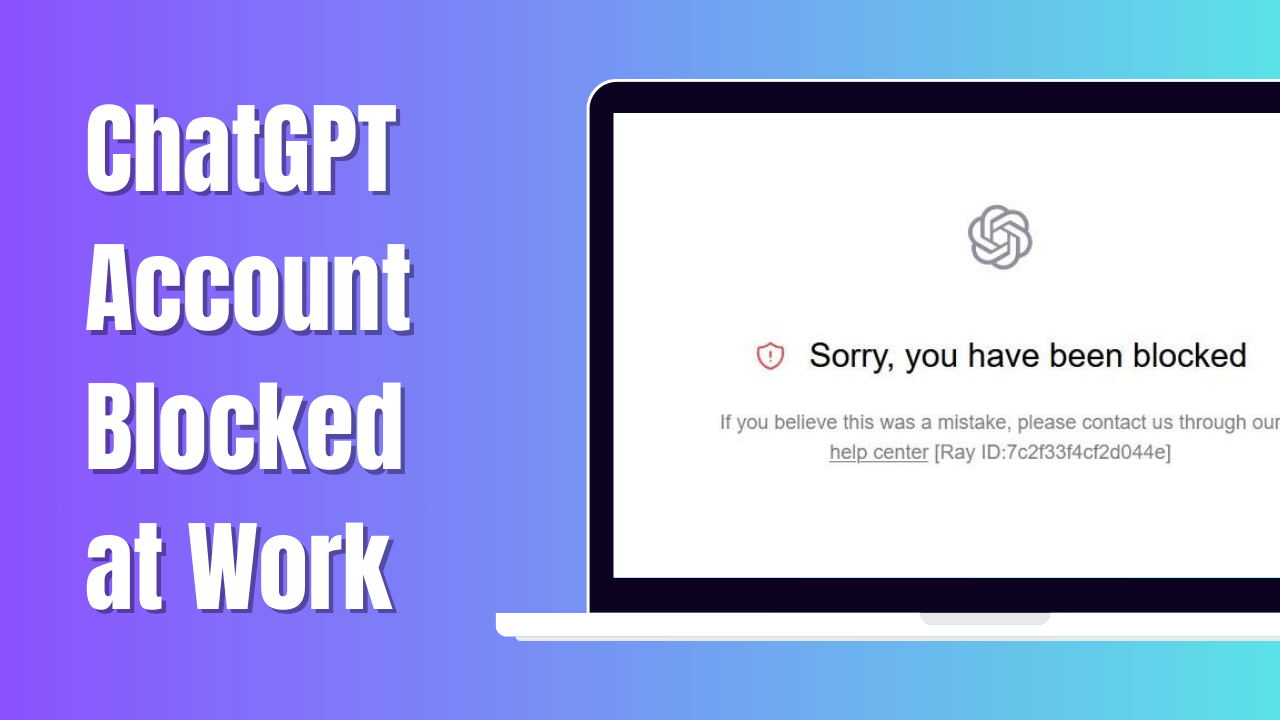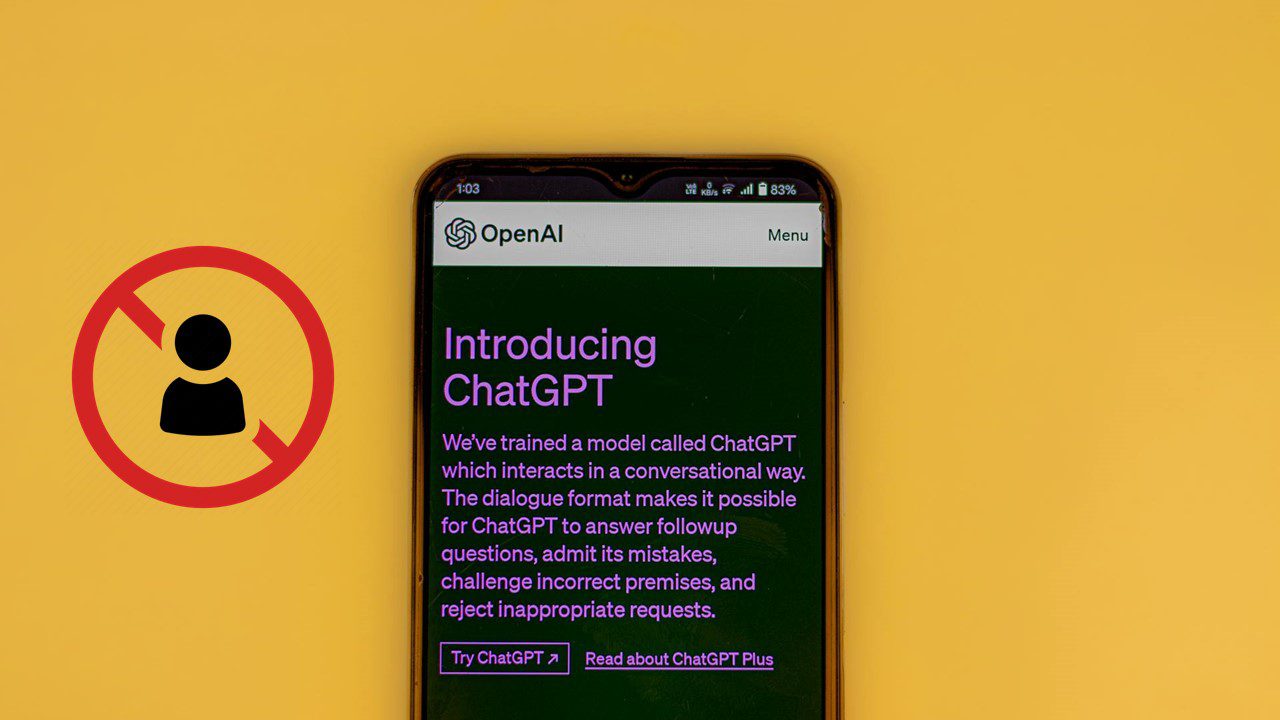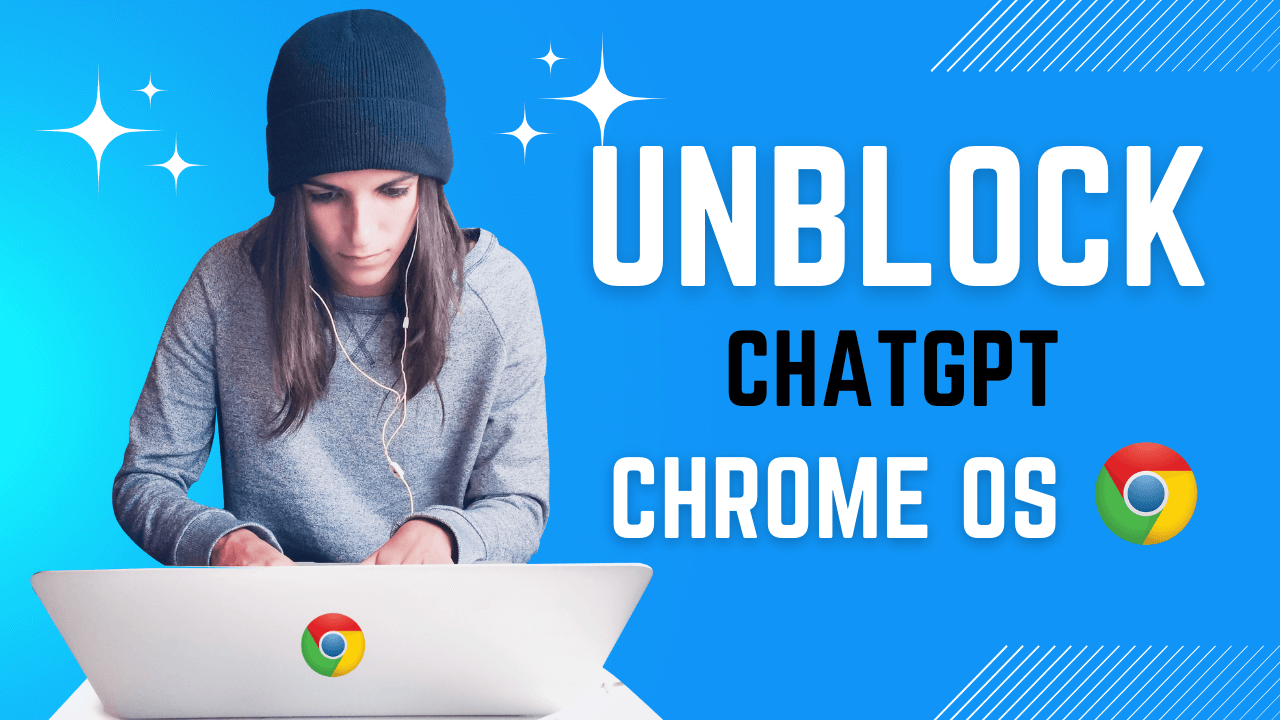ChatGPT is an AI chatbot developed by OpenAI that can engage in natural and human-like conversations, responding to user queries. Many people are interested in using ChatGPT, but there is currently no official Windows desktop app available, leading to confusion. Today, this article will address whether you can download ChatGPT for a Windows PC.
Is ChatGPT available for Window PC?
No, the official ChatGPT is not available for Window PC anywhere. OpenAI primarily offers access to ChatGPT through its web interface and APIs. Only ChatGPT for Android and iOS available to download.
The other options available on the internet are either third-party applications or clones available for download on GitHub. These are not safe to download or interact with.
Note: A hacker has been found to take advantage of the popularity of lencx/ChatGPT to plant a Trojan horse after forking the project and rebuilding the installer. This is why we do not recommend downloading ChatGPT from GitHub.
When ChatGPT available for Window PC?
OpenAI CTO Mira Murati showcased the new ChatGPT app during an event on May 13, where she also announced that ChatGPT is getting a refreshed user interface.
During the demonstration, users were given a glimpse of the new ChatGPT 4 desktop app, designed to operate seamlessly alongside other programs in a compact window. This app can decipher queries related to the user’s screen content through text or voice commands. The ChatGPT desktop app is expected to be available for Windows PCs later this year.
More on ChatGPT
How to Jailbreak ChatGPT with DAN Prompts and more
10 Best ChatGPT Alternative with No Restriction and No login required
ChatGPT Blocked at Work: How to Unblock ChatGPT Access?
How to Install ChatGPT on Window PC safely?
I don’t think there is any safer or better way to download and install ChatGPT than using BlueStacks. With BlueStacks, you will be downloading the official ChatGPT from the Android Play Store. For safety reasons, you will need to sign in to your Play Store account before it can be downloaded onto your system. Here’ how to download:
1. First, download the BlueStack from the link here
2. Click on the install button and following on-screen instructions.
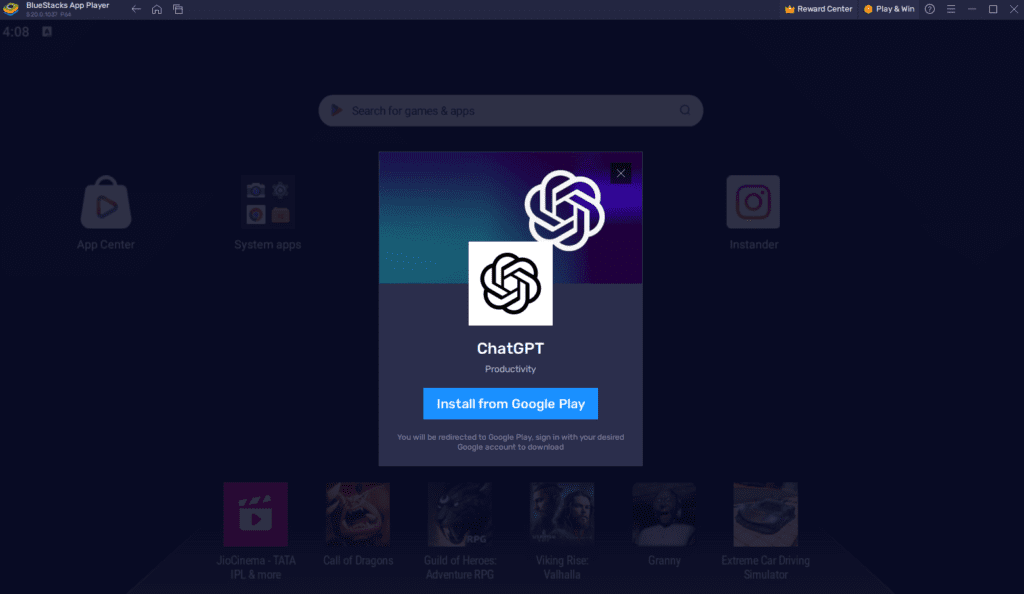
3. After installation, open BlueStacks and click on the search bar, and type “ChatGPT” and then install
5. Now Click on the Install APK given on BlueStack and follow the instruction.
6. ChatGPT will be installed and sign in to use ChatGPT on your desktop.
Conclusion
While you cannot download an official ChatGPT application for Windows PC, using BlueStacks allows you to use ChatGPT effectively and safely on your computer. OpenAI is expected to roll out a ChatGPT desktop application for Windows PC later this year. Stay tuned!