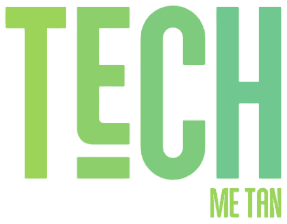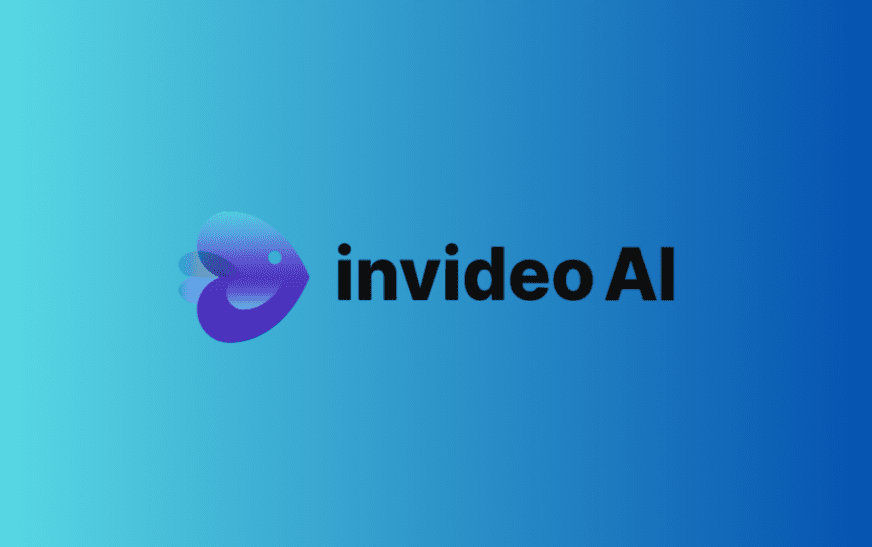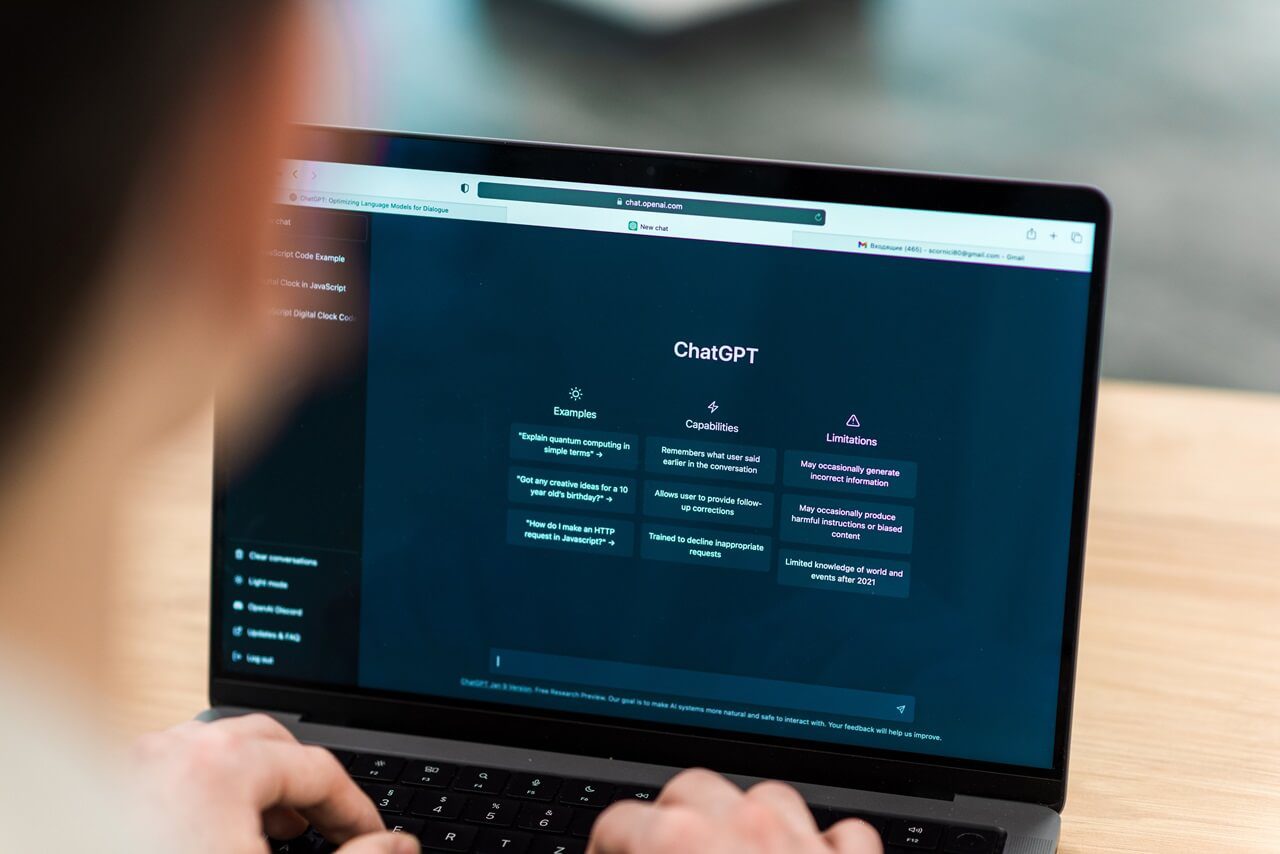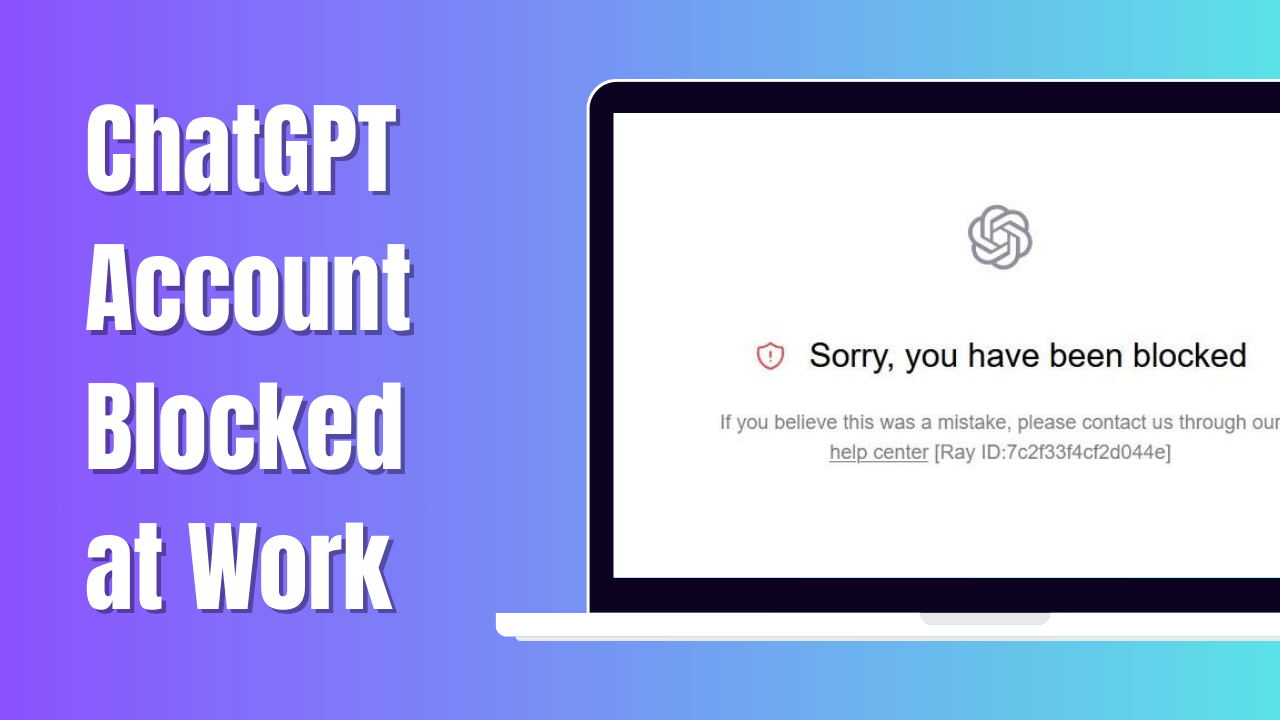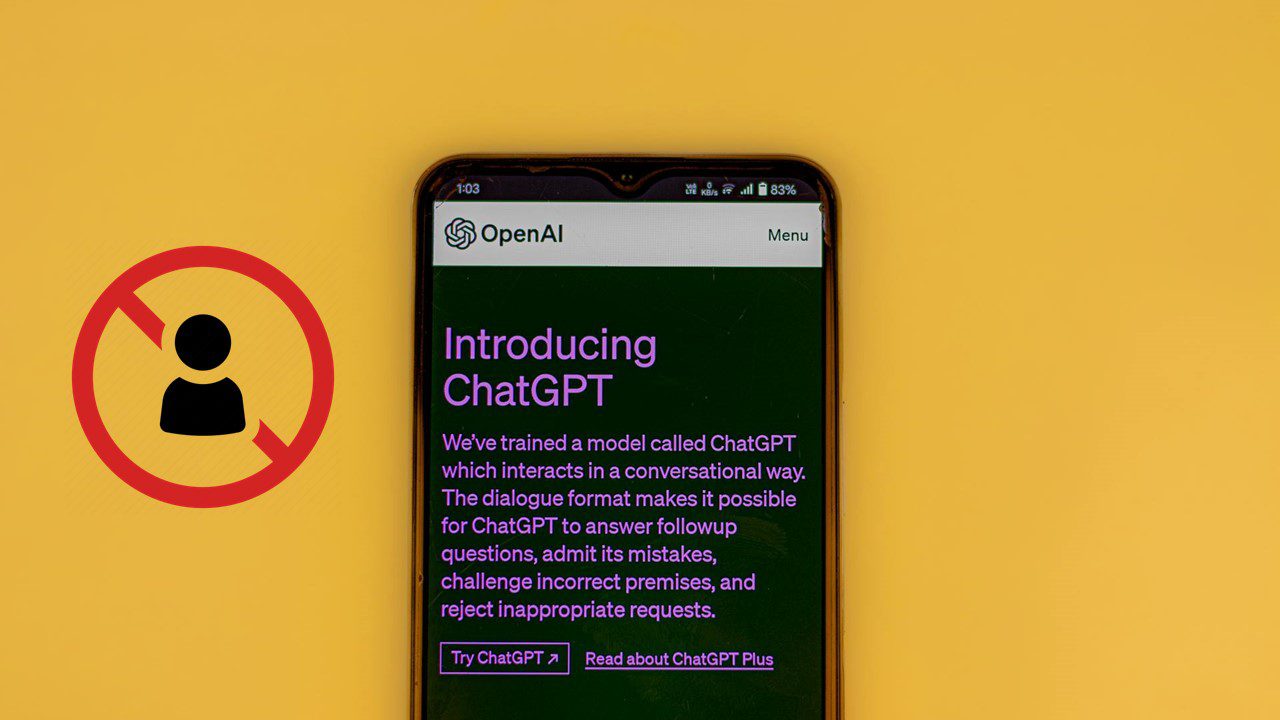Nowadays, videos are being used as an important tool of communication and marketing. The growing need for video content like Instagram reels or YouTube shorts has made video editing tools a must-have for content creators, marketers, and businesses.
Invideo AI is a tool that has become very popular because of its friendly interface and the many features it offers. In this article, we will give a thorough overview of Invideo, highlighting its text-to-video AI features, advantages, and drawbacks.
What is Invideo?
Invideo is a cloud-based video editing software that enables users to create and edit professional-looking videos in a short time. The tool provides a variety of customizable templates, music and sound effects library, and multi-lingual support, thus it is possible for the users to make videos in their language of choice. At the same time, Invideo is able to connect with social media networks, which means that the users can share their videos with their target audience easily.
What are the Features of Invideo?
1. User-friendly Interface
The main characteristic of Invideo is its user-friendly interface. The tool has a straightforward drag-and-drop editor that enables the users to create videos without any previous experience. Users can easily add text, images and videos to the editor and modify them as per their needs.
2. Customizable Templates
Invideo offers a variety of customizable templates for various video categories, such as marketing, social media, education, and entertainment. Users can modify these templates by inserting their own texts, images, and videos.
3. Music and Sound Effects Library
Invideo AI is meant to be a tool that will make video making easy for everyone. It provides a huge library of over 16 million stock videos and images, music, thus you can easily make your videos look professional. It also has more than 15 different human-like voices, thus, making the videos sound natural.
4. Multi-Lingual Support
Yet another distinctive aspect of Invideo is its multi-lingual support. The tool can work with a variety of languages like English, Spanish, French, German, Portuguese and many more. This allows users to make videos in their own language and reach their intended audience with ease.
5. Social Media Integration
Invideo integrated with social media platforms, including Facebook, Instagram and YouTube, which makes it possible for users to share their videos easily. Besides, users can also make their videos suitable for social media by adding captions, hashtags, and links to the videos.
6. Collaboration
Invideo furthermore has the collaboration features that enable several users to work on a single project. The audience can share their projects with their team members and cooperate to make professional videos.
What Problem Does InVideo Solve?
1. Saves Time and Effort
Invideo is made to help users to be more time and energy efficient when they are making videos. The tool has a variety of adjustable templates and features that enable users to make videos in no time, even if they have no background in this field.
2. Affordable Pricing
Invideo provides cheap pricing plans that are suitable for the needs of individuals, small businesses, and large companies. The tool also has a free plan with some limited features, so users can use it for free.
3. Professional-Looking Videos
The main advantage of Invideo is that it enables users to make professional videos without spending a lot of money on equipment or software. The tool’s templates and features that can be adjusted to suit the needs of the user produce videos that are professional and attractive.
4. Increased Engagement
The invideo’s features, for example, the music and sound effects library, the customizable templates, and the social media integration, make it possible for the users to create videos that are interesting and shareable. This in turn results in higher user participation and a broader audience for the videos.
5. Limitations of Invideo
On the one hand, Invideo provides many features and benefits, but it also has some limitations that users should know about. The major constraint is that the free plan permits only the creation of videos that are at most 60 seconds long. Some users may think that the tool’s features and templates are not as extensive as those of other video editing tools.
Related Article
Addy AI: Your AI-Powered Personal Email Assistant
Podcastle: Taking Your Podcasting to the Next Level
How Good is Candy AI in generating AI girlfriend?
How to Use Invideo Text to Video feature
Step 1: To get started with Invideo, users need to sign up for an account on the tool’s website. The tool offers a free plan that users can use to create and edit videos up to 60 seconds long. Users can also choose from the tool’s paid plans to access additional features and create longer videos.
Step 2: Once users have signed up for an account, Users can then add text, write topic or give details instructions to create AI video.
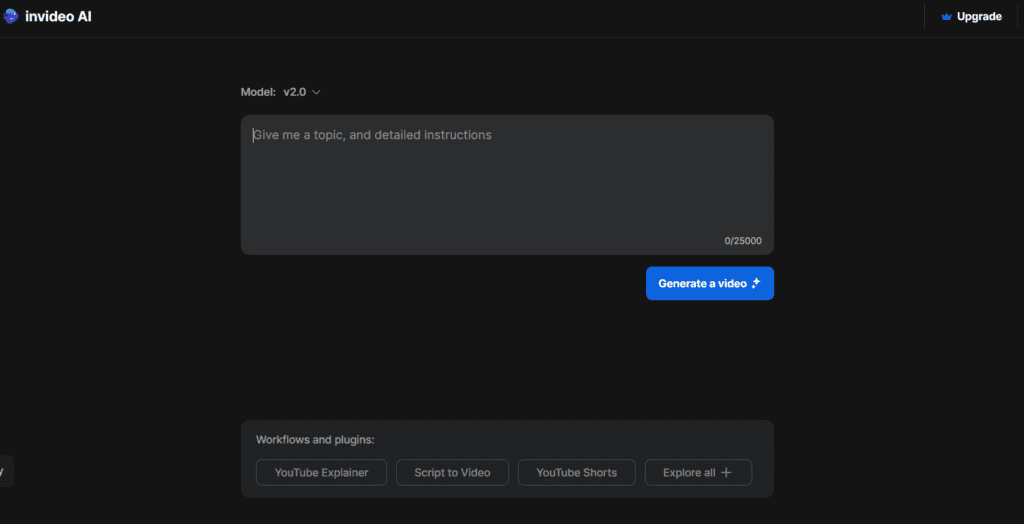
Step 3: Now click on “Generate Video,” and it will allow you to choose options from Audience, Look and Feel, to the platform to create the video around it.
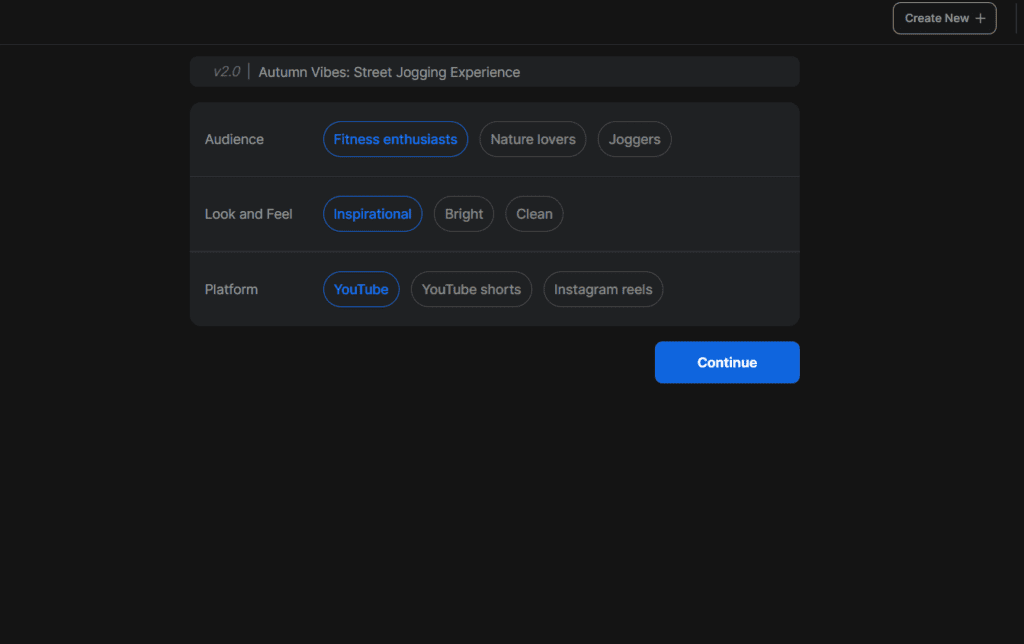
Step 4: After this, it will take you to the queue where you need to wait until your video gets rendered. Now, you can preview it and also make changes below by inputting text or detailed instructions, then click to generate.
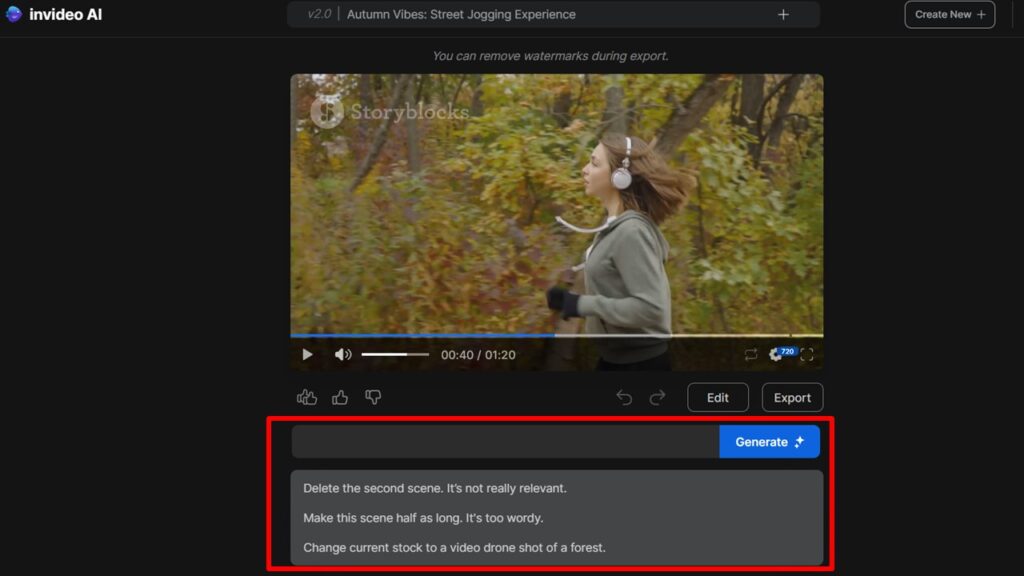
Step 5: When you’re happy with your AI video, click on “Export,” select branding and resolution, then click “Continue.” Now, your rendering will start, and then save it to your desktop.
Users can also use Invideo to edit existing videos. To do this, users need to upload their video to the tool’s editor and use its features to customize and enhance the video. Users can add text, images, and music to the video and make other changes to enhance its overall look and feel.
Pros and Cons of InVideo
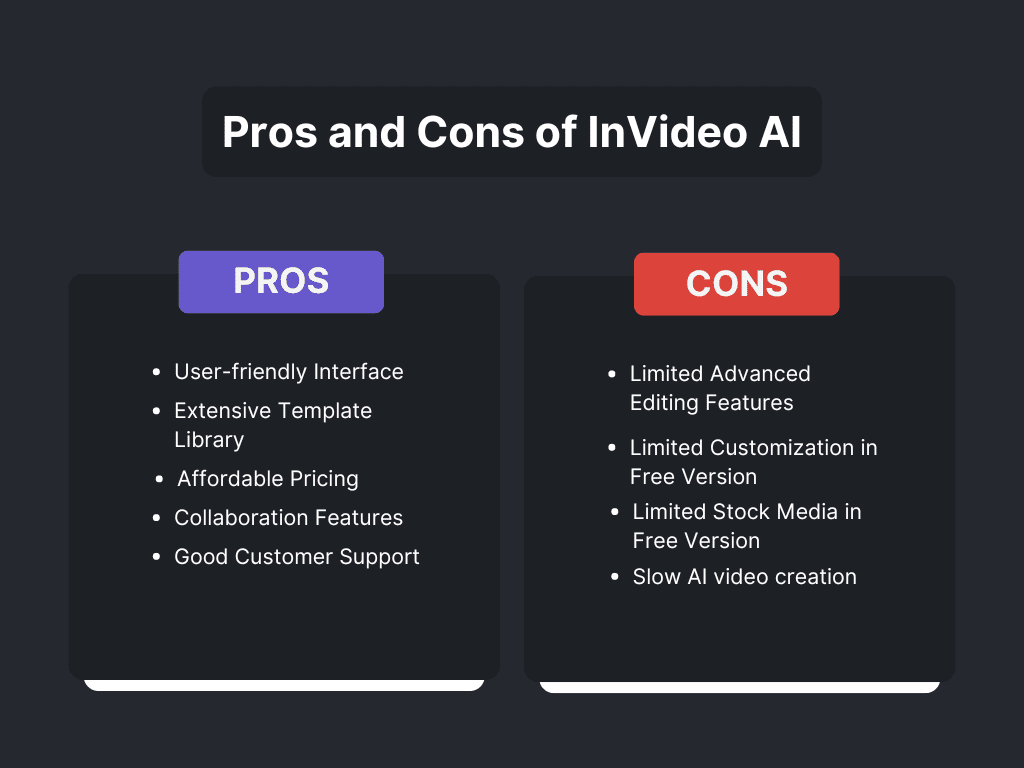
Is InVideo Free?
Invideo AI is available in three plans: Free, Plus, and Max. The tool can be used for free to create videos. Invideo provides a free plan, but videos exported under this plan will have a watermark. To unlock the full potential of Invideo, users can opt for one of the paid plans.
Final Thoughts
Invideo is a video creation tool suitable for businesses and individuals’ different requirements. The combination of the intuitive design, the powerful features, and the flexible pricing makes it an excellent option for anyone who wants to raise the level of their video content. Whether you are creating marketing campaigns, educational tutorials, or social media content, Invideo supplies you with the tools you need to succeed.